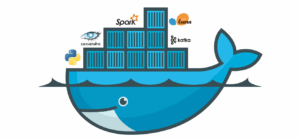This blog is a beginner’s guide for those interested in learning about cloud computing, its benefit, and the various levels of cloud computing.
Before we go some farther, let us first clarify:
What exactly is cloud computing?
Cloud computing refers to on-demand applications that are provided over the internet. This service is broadly defined as follows:
- Infrastructure as a Service (IAAS)
- Platform as a Service (PAAS)
- Software as a Service (SAAS)
Benefits of using Cloud Computing
Flexibility: Companies with fluctuating latency requirements need the flexibility of Cloud Computing. If you need a large amount of bandwidth, you may increase your storage space. When you don’t need a lot of bandwidth, simply scale down. There is no reason to be tethered to a rigidly fixed capacity infrastructure.
Disaster Recovery: Cloud Computing offers comprehensive backup and recovery solutions hosted in the cloud. As a result, there is no need to invest more money on in-house disaster management. It often saves time when it comes to emergency recovery.
Automatic Software Upgrades: The majority of cloud service companies offer automatic software updates. This removes the additional challenge of downloading a new product release and keeping up with the most recent software installs.
Low Capital Expenditure: In cloud storage, the Pay as You Go approach is used. This ensures that there is very little initial capital outlay. A contingent charge is made conditional on use.
Collaboration: Applications can be shared between teams in a cloud environment. This improves team members’ collaboration and communication.
Remote Work: Cloud systems allow for the simplicity of operating from anywhere. There is no job done on-site. Anyone, at any time, will communicate and begin operating.
Security: Cloud hosting systems are more reliable than traditional onsite jobs. Data maintained on local servers and machines is vulnerable to security threats. There are very few loose ends of Cloud Computing. Cloud vendors provide their customers with a safe operating atmosphere.
Document Control: Storing records in a shared archive improves visibility and accountability across businesses and their customers. There are fewer risks of inconsistencies since there is only one shared copy.
Competitive Pricing: Since there are many participants in cloud services, they keep fighting among themselves to have really decent pricing. As opposed to other alternatives, this is significantly less expensive.
Environmentally friendly: Cloud storage conserves valuable natural capital. By not obstructing energy and bandwidth.
Different layers of Cloud computing
Infrastructure as a Service (IAAS): Operators of IAAS offer low-level abstractions of physical hardware. IAAS is exemplified by Amazon Web Services (AWS). AWS offers EC2 for computation, S3 buckets for storage, among other services. This layer’s resources primarily consist of hardware such as power, processing power, network bandwidth, and so on.
An IAAS provider may have real, interactive, or a combination of the two types of services. These assets are used to build a cloud.
For these facilities, the IAAS vendor often performs authentication and backup recovery. Servers, storage, routers, switches, and other associated hardware are the primary tools in IAAS.
Platform as a Service (PAAS): PAAS companies have controlled resources such as Rails, Django, etc. Google App Engineer is a clear example of PAAS. These are the worlds in which developers can easily create complex applications.
PAAS providers manage scaling and efficiency, while developers concentrate solely on designing applications.
A PaaS provider provides a framework from which clients can create, operate, and maintain software without having to instal the infrastructure themselves.
Clients save time with PAAS by not creating and managing infrastructure environments aligned with the app they choose to build.
Software as a Service (SAAS): A SAAS company provides customers with a fully functional software framework. SAAS examples include Salesforce and Github. They conceal the underlying details of the programme and only include a user experience for working with the machine. The version of the software can be quickly updated behind the scenes.
The most significant advantage of SaaS is that a client may introduce new users on the fly depending on their existing requirements. Furthermore, the customer is not required to install or retain any device on its premises in order to utilise this software.
Different deployment models in Cloud computing
Private Cloud: Several businesses create their private cloud. A private cloud is an entirely functional database managed, controlled, and utilised by a single company.
The main argument for using a private cloud is for convenience. Many businesses feel secure in a private cloud. Other explanations for constructing a private cloud include business decisions or operational leverage.
There is also the idea of a Virtual Private Cloud (VPC). A hosting firm builds and manages a private cloud in VPC.
However, it is only used by one company.
Public Cloud: Several organisations have cloud services available for usage and distribution by the general public and large corporations. For example, Google Apps, Amazon Web Services, and so on.
Public cloud services concentrate on layers and technologies such as cloud application, infrastructure management, and so on. Resources are exchanged among various organisations in this model.
Hybrid Cloud: The Hybrid cloud is a mix of public and private clouds. This method combines the advantages of both private and public cloud computing. As a result, it is a rather strong forum.
A customer has access to the functionalities and capabilities of all cloud systems. A company may use a hybrid cloud to build its own cloud and transfer ownership of its cloud to a third party.
For more helpful insights and practical tips, feel free to visit our tips-sharing blog.