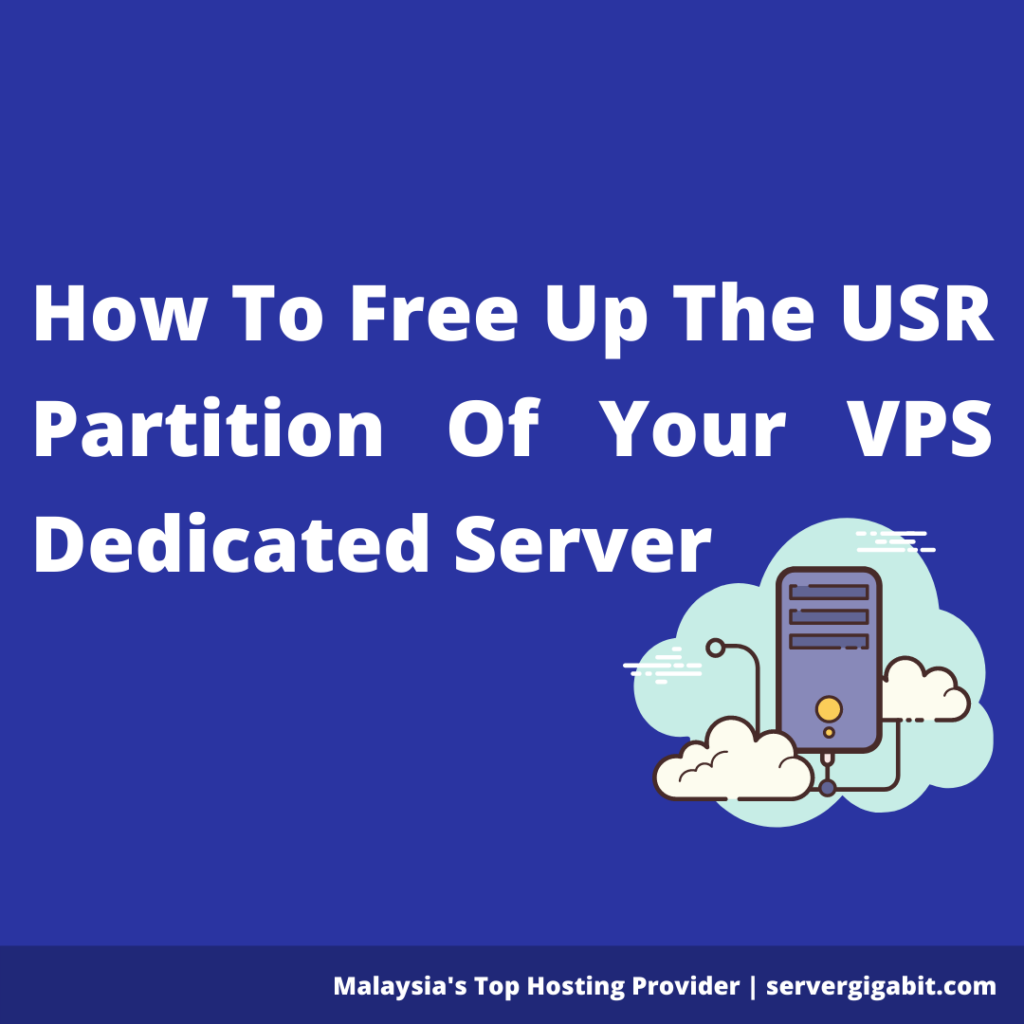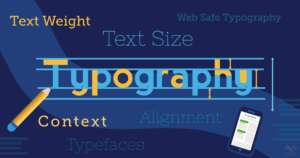What if your virtual private server (VPS) has gotten overburdened? You need to clear some space, but how can you do it without going through each of your files one by one? This article will show you how to rapidly delete unnecessary files so that your VPS server can resume normal operation. Continue reading!
#1 Get Rid of Temporary Files
Whenever a VPS server administrator uploads a file directly using the file manager, cPanel produces a temporary duplicate of the file. It’s simple to free up space on your VPS dedicated server’s USR partition.
rm -fv /home/*/tmp/Cpanel_*
#2 Remove Additional Backups
You may also delete extra backups to clear up space on your VPS server. We are not advocating that automated backups be disabled. Backups that are older than 30 days can be deleted.
for user in `/bin/ls -A /var/cpanel/users` ; do rm -fv /home/$user/backup-*$user.tar.gz ; done
#3 Use CleanUp To Free Up USR Partition Of Your VPS Dedicated Server
CleanUp is a free PHP software for removing unnecessary files from your server using direct FTP connection. It’s a quick and easy solution for site administrators to remove obsolete and unneeded files from the webserver. It can delete the following file types:
• log files
• index.html files older than X days
• images older than X days
• CSS stylesheets older than X days
Advanced options include eliminating files based on their size and type, removing subdirectories recursively, and adding wildcards to filenames. This script is designed to help you clear up space on your VPS Server quickly and easily.
Final Words
To free up space on your VPS dedicated server’s USR drive, remove the root user and all of its files. This will free up additional space on your computer. This may be done via SSH or a terminal window. Create an administrator password for yourself once you’ve eliminated the root account so that the computer doesn’t have a default admin login. We’re also available to help if you have any questions or concerns regarding the procedure; just let us know!