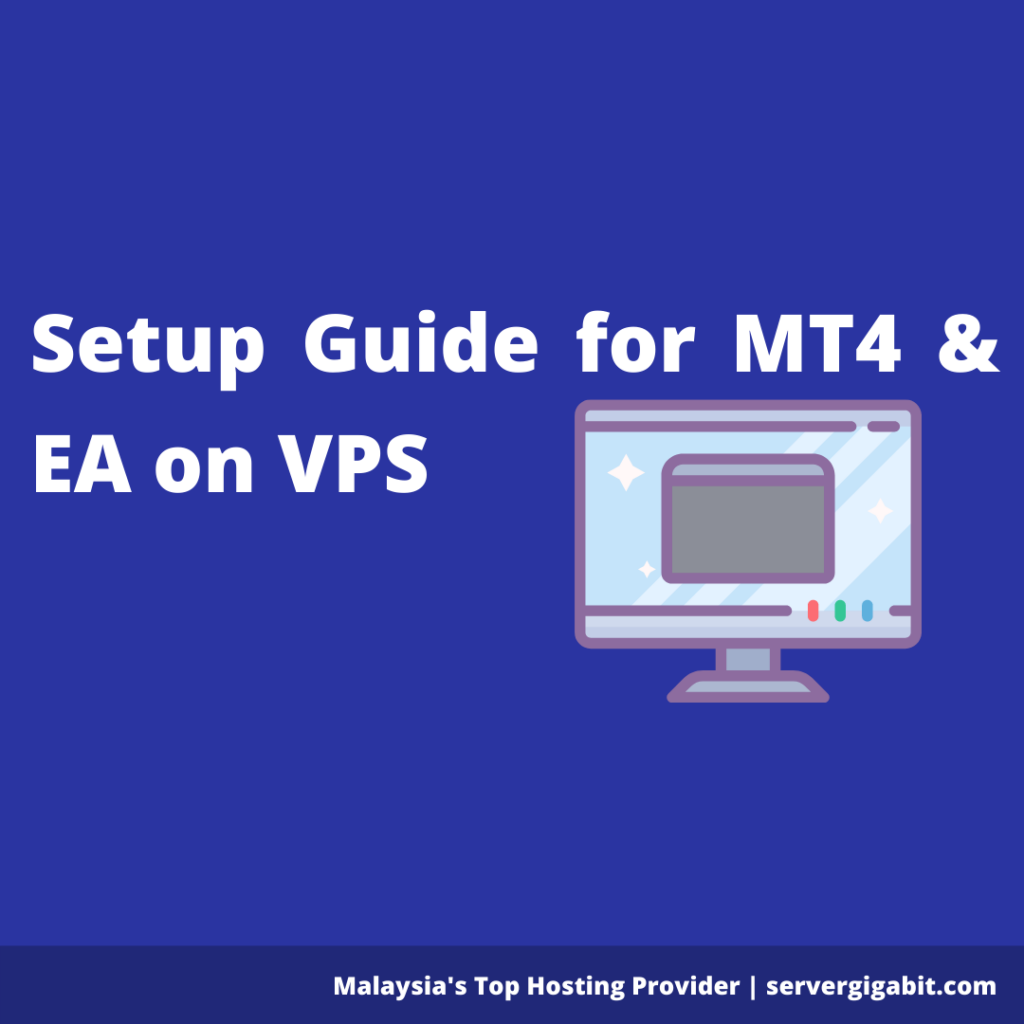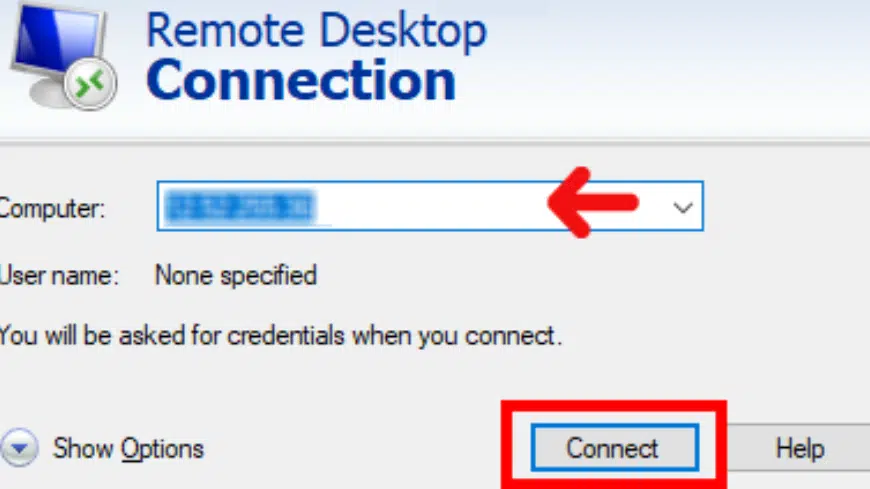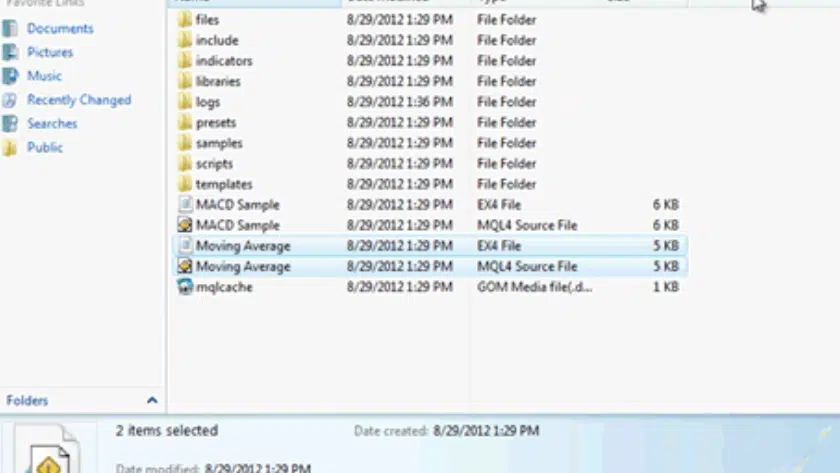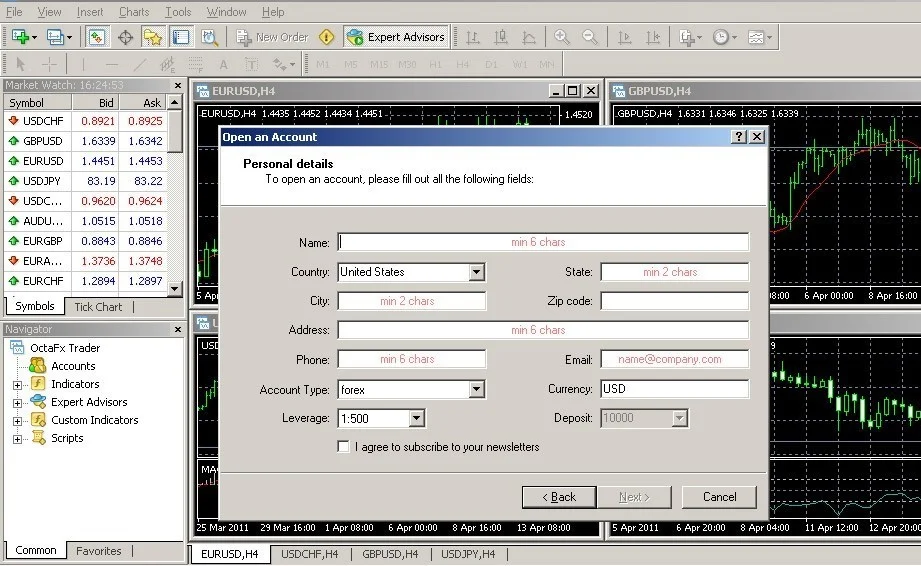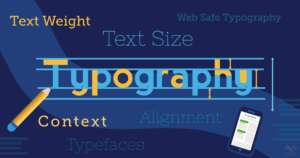Introduction
Many traders will be enthralled by the prospect of trading financial markets fully hands-free. This is because many traders are at danger of making mistakes as a result of their emotions while trading manually. Several traders have lost a lot of money as a result of the emotions of fear, hope, and greed. Traders may make a lot of money without having to make trading decisions by using automated trading powered by Forex VPS.
You’ll learn how to set up MT4 and EA for your VPS system, as well as what automatic trading is and why you need one.
How to Setup MT4 and EA on your VPS
Following that, you’ll need to know how to set up both MT4 and EA on your VPS service, which we’ll go over here. This, however, must be done one after the other. After that, you set up MT4 on the VPS and then the EA.
What is MT4?
You will need a platform to trade on the Forex market. Charting and analytical tools, access to market news, and much more are just some of the features that your trading platform may provide. While your broker may provide you their own proprietary trading platform, third-party platforms are typically the best. Any broker can link their systems with these platforms, so you won’t have to transfer platforms every time you move brokers.
However, there are several aspects to consider before selecting a trading platform. Among them are:
– User-friendliness: Your trading platform must be accessible to traders of all levels, from novices to experts. For starters, the platform must be simple to use. Traders must have easy access to analytical tools, and the procedure of entering a trade should be simple.
– Tools and Resources: The trading platform should provide the most up-to-date and sophisticated indicators and charting tools. Aside from that, traders must be able to use all other resources available to aid in their analysis.
– Supported for Automated Training: Your preferred trading platform must allow you to trade with expert advisers and trading robots, which is by far the most significant feature here. It is not suggested to acquire a VPS if your platform does not enable automated trading.
Setting up MT4 on VPS
1. Sign-up with a VPS Service
The first step in installing MT4 on a VPS is to sign up with a VPS provider. There are several providers available, but not all of them are worth signing up with. You should keep an eye out for a few things. For example, your preferred VPS service must offer dedicated Forex VPS hosting. While conventional VPS hosting services have nothing wrong with them, they are sometimes not properly tailored to the demands of Forex traders.
Second, consider if your supplier provides for future flexibility and development. When you first start off, you’ll have to choose various characteristics like RAM and bandwidth. Traders, on the other hand, frequently require more of the latter. Some VPS services do not allow for expansion, which is something you do not want.
Then, your VPS provider must support your preferred operating system. Windows, on the other hand, is the finest operating system for using VPS systems since it is typically the most compatible. Finally, the VPS provider must place a high priority on security and provide measures against data breaches.
After you’ve decided on a VPS provider, you may join up with them. You will be given a unique address for your VPS, as well as its password, after the process is completed. The VPS address is a unique IP address with eight numbers that cannot be modified. However, you are free to change the password. Here’s a more in-depth look at how to set-up multiple MT4 accounts on one VPS (1 – 200 MT4).
2. Preliminary Steps (e.g. Set up the RDC)
You must first put a few items in place before proceeding with the setup. You must make certain that your internet connection is sufficiently powerful. Then you’ll need to connect to a remote desktop (RDC). You can utilise other computers using a remote desktop connection (RDC) or a remote desktop service (RDS). The VPS will be hosted in this location.
You should now proceed to configure the RDC. Setting up a remote desktop connection varies depending on the operating system. However, because Windows is the most prevalent operating system for VPS systems, we will focus on the Windows setup procedure. Users of MacOS may always install Windows on their computers.
Transferring files –
On Windows, Remote Desktop Connection (RDC) is always pre-installed (from Windows Server 2008 r2 to the latest). Simply go to the Start menu or select the Windows symbol in the lower left corner of the screen. When the “search bar” appears, put “remote desktop” into it, and the RDC should appear.
When you click it, two fields will appear. One is called “Computer,” and it’s where you’ll insert the VPS IP address your VPS service provider gave you. The “Username” area is where you will put your password. You’ve already started a VPS service by clicking the “Connect” icon.
3. Install the MT4
Installing MT4 on your PC is the next step. You may do so by going to your broker’s website, where you’ll most likely find a link to download MT4. You may, however, conduct an internet search.
4. Setup the EA on VPS
The procedure is straightforward. All you have to do is follow the same steps as you did for installing MT4. Download your Expert Advisor from the site or file where you may find it. After that, you may start it up. Once you’ve completed this, you may use a VPS service to begin automatic trading.
Why Automated Trading is Necessary
Trading used to be all about manually making profit-making purchasing and selling decisions. To determine where the price of a currency pair will likely move next, the trader had to depend on their understanding of market analysis. They may use fundamental research to forecast price fluctuations, which entails reviewing market-moving news. The majority of retail traders rely on technical analysis, which entails reading charts and researching indicators and other mathematical tools to determine which way to trade.
However, this was not the best option. For one thing, acquiring and understanding basic and technical analyses, or both, might be tough. Then, as humans, traders’ trading is impacted by their emotions. Many traders have rules and techniques to govern their trading, but they may not be able to observe them when emotions are present. As a result, many traders have become outrageously unprofitable and have lost a significant amount of their hard-earned money in the Forex market.
Nonetheless, because to advances in technology, computers can now trade and, in many circumstances, have outperformed humans in terms of market profitability. As a result, it’s no surprise that the major participants in the Forex market, namely banks and hedge funds, trade using computer programmes. With minimal human intervention, the programme continues to operate around the clock, making trading choices and reaping significant profits. Now, a large number of retail traders are joining in order to advance their trading careers.
The majority of automated trading software or systems used by retail traders are referred to as Expert Advisors (EA).
Retail traders, on the other hand, may face certain difficulties. The majority of EA systems are built to operate 24 hours a day, seven days a week. The reason for this is so that they can recognise good trading chances whenever they arise. However, having EAs function 24 hours a day, seven days a week is theoretically impossible since the devices on which the EA is housed cannot be turned off at all times. As a result, they miss out on a lot of potentially lucrative trades.
Large financial firms that trade the Forex market have similar challenges from time to time, but they resolve them by purchasing and maintaining servers, which are often costly to purchase and manage. Despite the appearance that retail merchants are at a disadvantage, this is not the reality. They may even buy their own servers and run their EAs 24 hours a day, generating money for themselves. This is made feasible by the Virtual Private Server (VPS) technology.
What you need to know about Virtual Private Servers (VPS)
The virtual private server is basically a “virtual” computer system that allows your computer to run even after it has been turned off. With a VPS, you may continue doing anything you want with your computer system without fear of being shut down or losing internet connection. This is very useful for automatic trading and Forex EAs.
If you require your trading software to be available at all times as a forex trader, you’ll need servers as well. Your trading algos will not require any device or internet connectivity to trade if you have your own servers. They have the ability to make money anywhere and at any time. However, many traders, particularly the more experienced ones, wonder how many MT4 terminals they can run on their VPS. While dedicated servers, for example, are costly, their virtual counterparts, known as VPSs, may power up to 32 MT4 terminals and work well for retail traders. As a consequence, anybody may use VPS without needing to be allocated to a specific or dedicated server.
VPS services save data on a virtual server, allowing it to remain accessible even when the device is not available. Traders may access their data and software from anywhere in the world.
Conclusion
VPS systems can help you increase your trading significantly. Fortunately, they’re not difficult to set up. All you have to do now is follow the following step-by-step instructions to begin making money 24 hours a day, seven days a week.