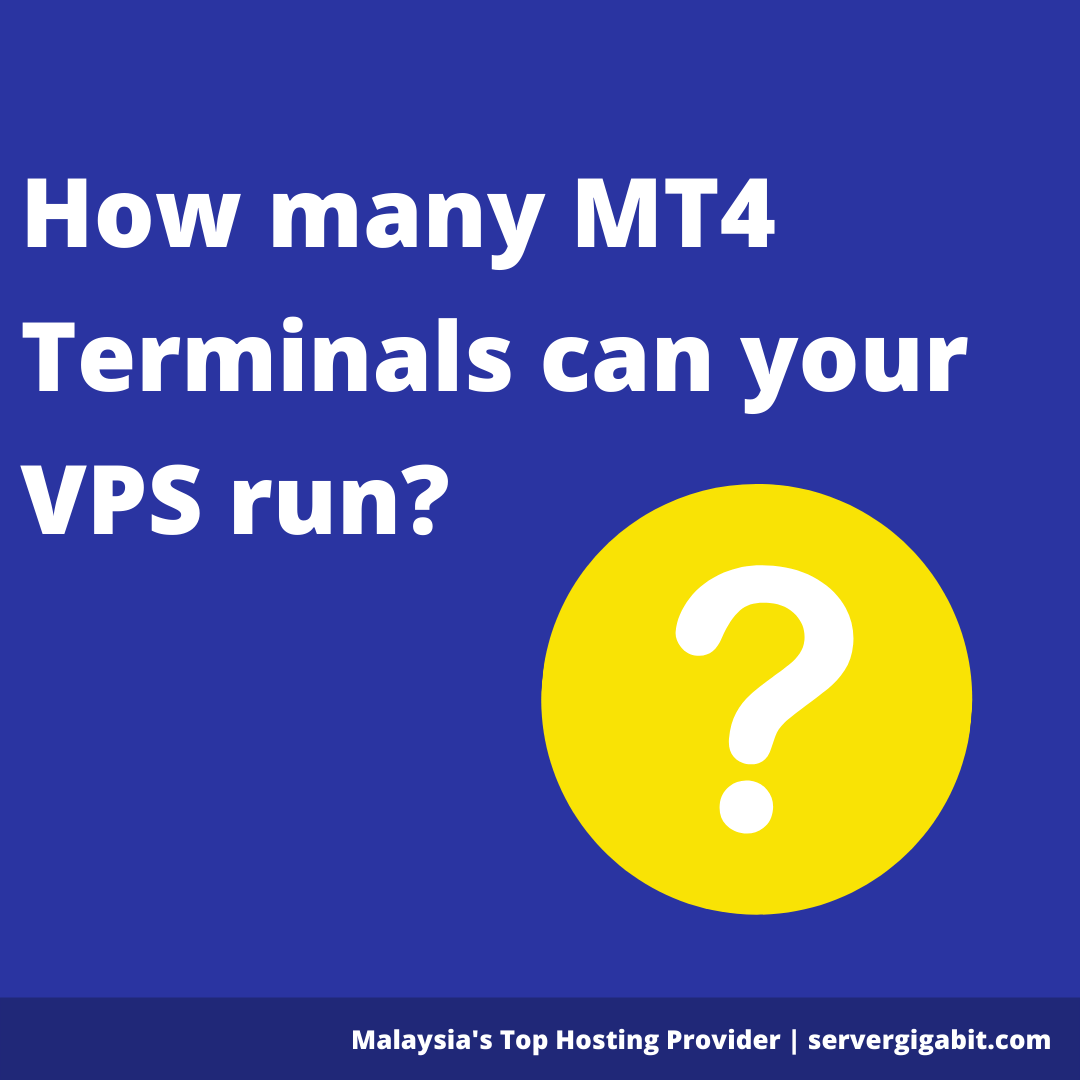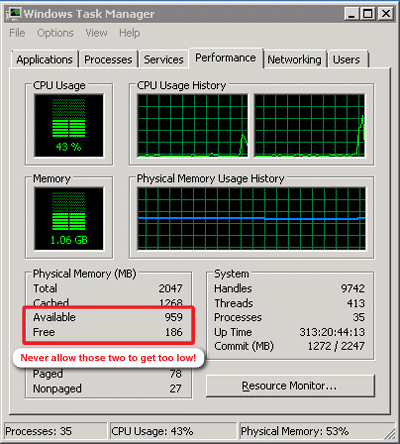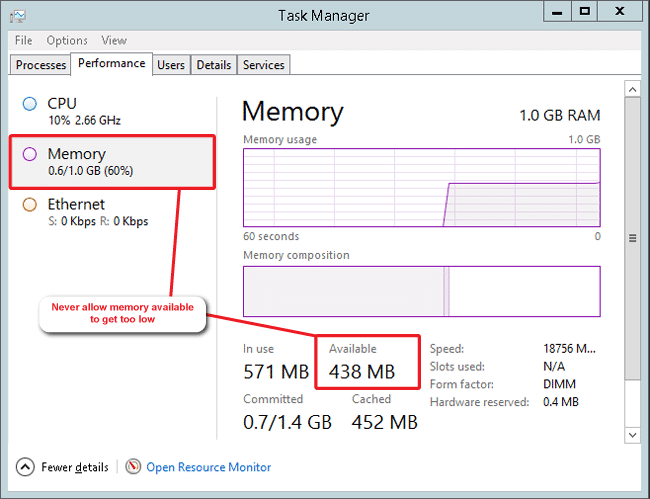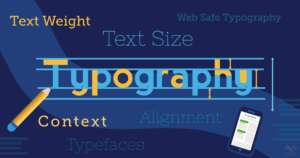The number of MT4 terminals your VPS allows you to run is determined by the following factors:
- The amount of symbols you received from the data.
- The amount of charts you run on each MT4
- The amount of indicators on each chart
- The amount of EAs on each MT4
- The amount of open trades your EAs concurrently manage on average
- The CPU intensivity for your EA’s or indicators
Depending on the entire setup of each client, a conservative estimate is 2-4 MT4 terminals (with a few charts) per CPU core.
Make sure your VPS CPU isn’t overloaded, and leave it open during particularly active market sessions with high CPU needs.
By improving the performance of your MT4 terminals, you should be able to operate them longer. If you need assistance improving your VPS MT4 terminals, always look for help.
Run each MT4 on a VPS as “lean” as possible, just running what is absolutely necessary.
To reduce memory and CPU use, it is advisable to conceal symbols that you are certain you will not trade.
Window Task Manager (CTRL + SHIFT + ESC) may be used to monitor the VPS CPU utilisation. It’s also a good idea to keep your CPU use below 80% to free up resources for consumption surges.
When you have a VPS, it’s critical to keep an eye on the memory (RAM) by using Window Task Manager (CTRL + SHIFT + ESC). Make sure the “Available” and “Free” fields on the Performance tab are not less than 150Mb. Please contact our support team for an update to request extra RAM for your VPS.
Windows Task Manager (2008):
Windows Task Manager (2012):