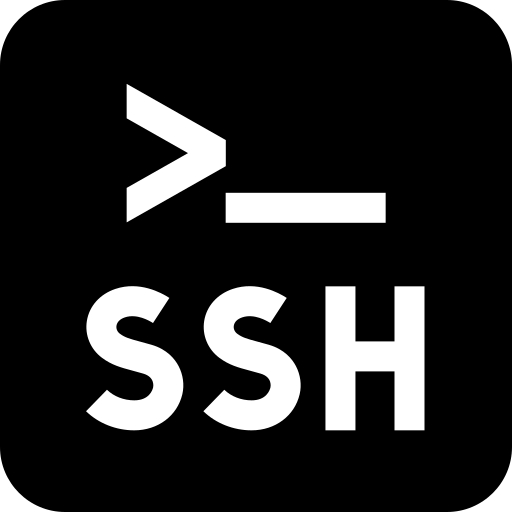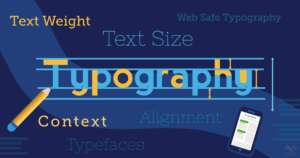System administrators prioritize network security to shield against cyber threats like identity theft. Encryption protocols such as TLS/SSL, IPsec, S/MIME, PGP, and SSH are vital in fortifying large networks against vulnerabilities.
This article delves into SSH, examining its client-server model, distinctive features, operational aspects, and more. Let’s delve into the world of SSH and its significant role in network security.
What Is SSH?
The abbreviation for Secure Shell is SSH.
SSH protocols define security standards for SSH communications, which are essential for securely utilizing network systems across unprotected networks between untrusted hosts. Secure Shell (SSH) enables encrypted client-server communications over erratic networks.
Software that executed Unix commands was originally referred to as a “shell” in Secure Shell (SSH). Gradually, the phrase refers to server user interfaces that facilitate user interaction with Unix orders. In terms of network administrators, over half are managed by SSH, both locally and in the cloud. SSH can be used to secure, configure, manage, maintain, and operate software platforms, routers, ports, networking devices, and apps.
SSH protocols also address SSH authentication, encryption, and data integrity.
What Is an SSH Client?
A program known as an SSH Client creates secure, verified SSH connections to SSH servers. The basis of SSH is the client-server architectural model. Applications run on hosts include clients and servers, and hosts are any computers connected to networks.
The user connects to the remote computer by first using their own computer. They then use a command line tool or graphical user interface to move files from the client to the server. Remember that both the client and the server need to have SSH enabled.
SSH clients use SSH to connect to remote systems by requesting remote access.
The majority of SSH clients provide features that go beyond the standard SSH command line execution, like the ability to run multiple sessions at once, highlight keywords across sessions, use different connection types, and store passwords.
Basic Secure Shell Features (SSH)
How then can SSH help? Let’s investigate a few of the key elements.
SSHD
A daemon is a background-running program designed to do specific tasks for another program. Software that waits for connection requests, usually on port 22, is known as an SSH daemon. In order to create SSH connections, it authenticates connection requests and starts connections, which need to be running on the remote systems.
You can send encrypted data over an unsecure network between untrusted servers by using the SSH daemon.
RFCs
The Request for Comments (RFC) is an official document that specifies topics related to TCP/IP and the Internet, and it is issued by the Internet Engineering Task Force (IETF). It can explain protocols, standards, and technologies, for instance. There are more than 9,000 RFCs at the moment.
RFC must be able to maintain complete forward secrecy over the SSH transport layer. For example, if a server’s private key was compromised, a hacker would not be able to view previously sent data because of perfect forward secrecy.
SSH Layers
The three layers of SSH are transport, user authentication, and connection:
-
-
- The transport layer controls the encryption and decryption of the sent data, verifies the server’s identity, and guarantees confidentiality and integrity.
- It is the user authentication layer that confirms the client’s identity.
- During the data exchange process, the connection layer manages the secure channel that data uses to travel between verified parties. For different types of communication, like connecting to a remote server or service that is running concurrently or forwarding an X11 session, there is a secure channel and data stream available.
-
SSH Encryption
SSH has one major advantage over rival protocols: encryption.When a client and server communicate, SSH encrypts all data in transit. A packet-sniffing tool can be used by anyone involved in the communication to read or decrypt the data that is being transmitted.
After reading the explanations of the three types of SSH encryption—symmetric, asymmetric, and hashing—you will receive additional knowledge about them.
Port Forwarding and Tunneling
All three types of port forwarding—local, remote, and dynamic—commonly referred to as tunneling together, and you can interchangeably use the terms port forwarding and tunneling for each of them.
SSH tunneling makes it possible to send unencrypted data over an encrypted channel. For data transmission between the client and the FTP server, you can establish an encrypted SSH tunnel even though the FTP protocol does not support encryption.
SSH tunnels are a useful tool for circumventing firewalls and gaining access to geoblocked content.
X11 Forwarding
SSH enables X11 forwarding in situations where a user needs remote access to a remote computer but also needs to visit a GUI to review data or an application that is currently running.
A user can launch a little program and then send its output to a nearby Windows computer by using X11 forwarding.
How Does SSH Work?
Using SSH commands on a Linux or Mac computer makes utilizing SSH simple. To establish an SSH connection on the Windows operating system, you will require an SSH client.
Mac and Linux
For Mac and Linux users, open your terminal program and execute the following commands (SSH commands):
-
-
- Using the SSH command on your local machine, you can initiate an encrypted secure shell connection setup process.
- The username associated with the account you want to access is the user. For example, you could log in to the root account, which is similar to the system administrator but has full control over the system.
- The machine you wish to access is known as the host. This could be an IP address or the domain name.
-
When you hit Enter after completing a command, a password prompt will appear. Your password is being sent, even though nothing will show on the screen as you type it in. Once you’ve finished typing, press Enter once more. There will be a small terminal window visible if your password is correct.
Windows
However, using SSH on Windows is not the same. PuTTY is the most popular SSH client, and although you can start SSH via the command line, most users prefer it. Below are some actions that users of Windows should take:
-
-
- Install and download an SSH client (PuTTY is one example). Despite the built-in command prompt in Windows, this method of connecting is the easiest to use.
- After that, you must start PuTTY. You should enter the hostname and IP address of the system you wish to SSH into in the Hostname/IP address section of PuTTY’s user interface.
- After inputting the correct address in the Hostname or IP address field, you can click Open.
- After that, you’ll be required to confirm your connection. Choose “Yes.” You will then be able to access the remote system after that.
- You need to enter your password and username as requested. Due to the password not being visible on the screen, this is a standard procedure and security feature.
- Because you now have authority over the remote machine, you can run shell commands on it.
- Finally, press Enter or close the window after typing exit to end the SSH session.
-

Keep in mind that you should always terminate an SSH session when you aren’t using it to prevent accidentally sending commands or leaving it open to potential hackers.
The Different Types of Secure Shell Work Encryption Explained
The three technologies used by the secure shell protocol are hashing, symmetric, and asymmetric encryption. Let’s investigate them further!
How Does Symmetric Encryption Work?
In order to enable message encryption and decryption, symmetric encryption uses matching SSH keys for the host and the client. With this shared key system, any key holder can decode messages; usually with just one key, but sometimes with two related keys. Client and host decide on the preferred encryption from a sorted list of supported ciphers before establishing secure connections.

The client and server work together to create a secret key that is only available to them during an SSH session. Every computer creates a private key using a key exchange algorithm, rendering external systems’ attempts at interception useless. Preparing this special session token in advance of client authentication encrypts all data packets sent back and forth between local and remote systems, protecting login credentials from network sniffers.
Advanced Encryption Standard (AES), CAST128 and Blowfish are symmetric encryption techniques that improve SSH session security.
How Does Asymmetric Encryption Work?
Asymmetric encryption uses a public key and a private key, or two keys, for encryption and decryption. Together, these two keys form a public-private key pair. Using the public key file format, anyone can encrypt a message; however, only the recipient and their special private key can decrypt it.

Because only a matched private key can decrypt data encrypted with a public key, the server uses the client’s public and private keys to verify the client’s identity during the user authentication phase. Encryption and decryption mechanisms are automated processes.
If the SSH client has the private key required for the connection and is able to successfully decrypt the message, the SSH session will begin.
How Does Hashing Work?
It is impossible to decode one-way hash functions, in contrast to two types of encryption. For every input, they produce a distinct fixed-length value, making reversal all but impossible.

It is easy to create a cryptographic hash from input, but it is impossible to extract the information from it. Clients can create a hash and cross-check its value if they provide accurate input.
Much like symmetric encryption key algorithms select a suitable authentication method in conjunction with them, secure shell protocols use hash-based or HMAC-based authentication techniques to guarantee message authenticity. Every transmission necessitates the creation of a MAC from the message contents, packet sequence number, and symmetric key. External symmetrically encrypted file transfers receive this last packet component.
How Do These Encryption Methods Work with SSH?
Secure shell facilitates SSH authentication between two remote computers and encrypts data transferred between them via a client-transfer architecture.
A secure symmetric connection must be ensured, the identity displayed by the server must match previous records (typically stored in the RSA key store file transfer protocol), the SSH connection must, by default, initiate the TCP handshake with the server, and the necessary user credentials must be provided to authenticate the connection.
Two steps make up the secure connection process: first, both systems must agree on encryption standards to protect future conversations, and then there is the user authentication process. If the credentials match, the user gets access.

How Secure Is SSH?
Standard precautions keep SSH, a reliable network protocol, secure. On the other hand, human factors dominate its security. Brute force attacks, which use widely used login credentials to compromise systems and escalate privileges to root access, are frequent on SSH servers.
Instead of using passwords, use SSH keys. Businesses that depend on key confidentiality run the risk of improper key management. Vulnerabilities arise from exposed SSH ports; malware uses these ports as backdoors into local networks to target IoT devices.
Furthermore, because there are so many different SSH clients available, the security of SSH communication depends on third-party app security.
Conclusion
SSH, or Secure Shell, provides encryption and protection for data transfer across networks, making it an essential component of network security. Although SSH security guarantees secure connections, common vulnerabilities and human factors affect its effectiveness.
Brute force attacks, open ports, and incorrect key management all carry significant risks when it comes to SSH servers. Third-party SSH client security is also essential. SSH is still a reliable protocol for encrypted communication, though, so businesses looking for extra security can use it to transfer files and conduct online transactions in a safe and secure manner.