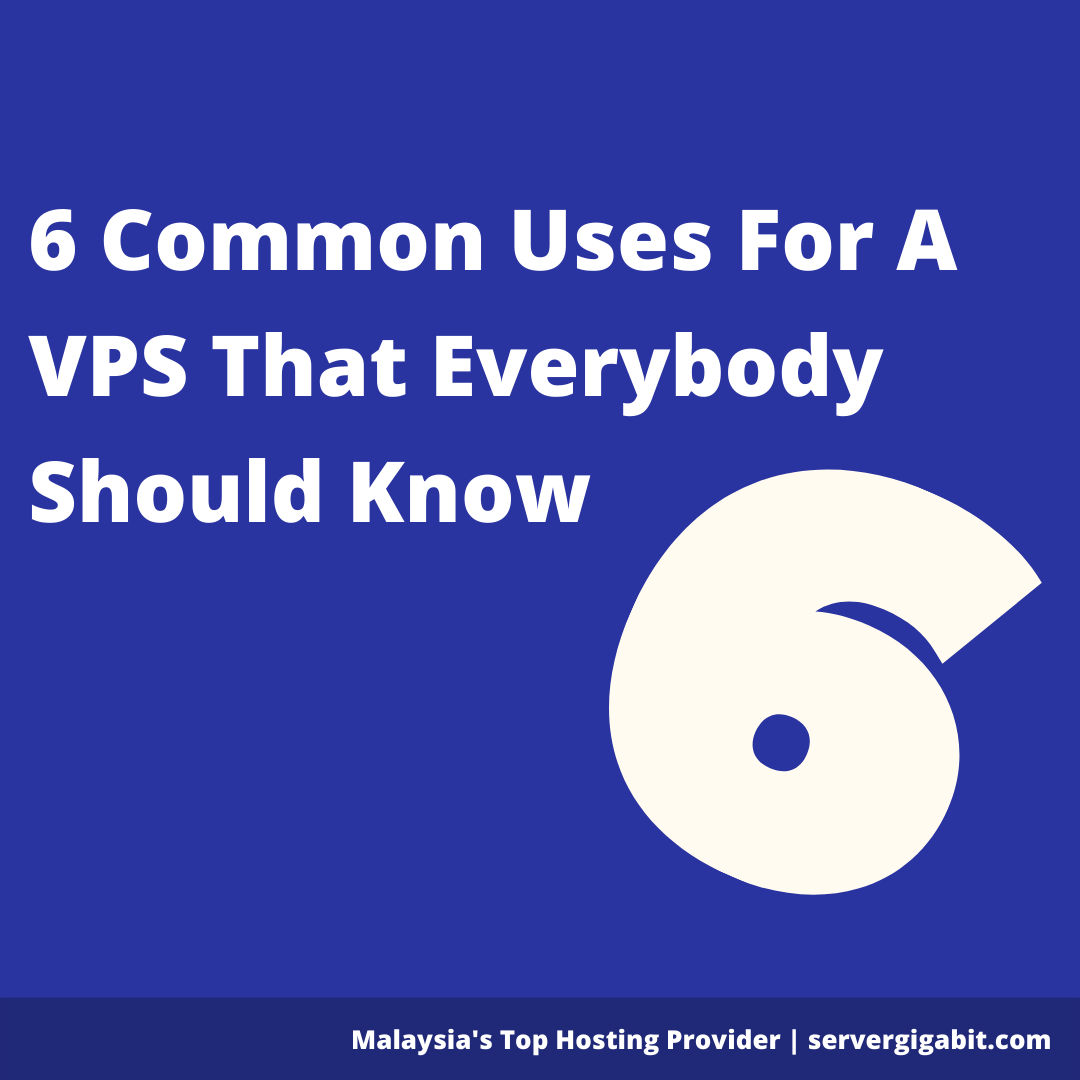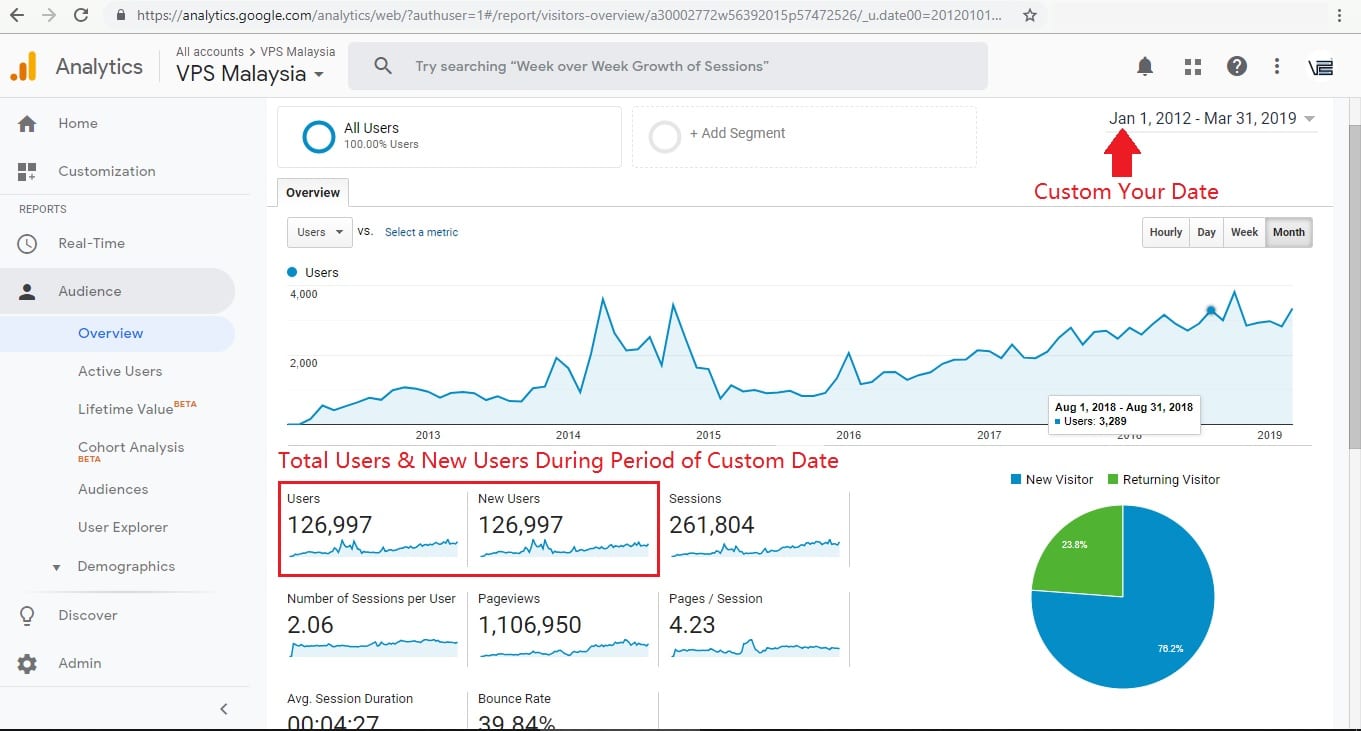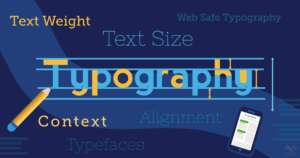What Is A VPS?
VPS is similar to a computer. It creates a virtual computer area by utilising actual resources such as CPU, RAM, and disc space. You may install an Operating System (OS) in this computer area that allows you to execute various tasks utilising a user-friendly interface. VPS may also be used to run a variety of software and applications.
Uses of VPS
What is the purpose of a virtual private server (VPS)? Consider it a remote computer. You can do anything on a VPS that you can do on a PC. This implies you won’t be confined to merely web hosting, even though the majority of virtual servers are used to host live websites.
- Running A High Traffic Website
This is the most common and popular use. Since virtual private servers provide more resources for your website like CPU, RAM, etc. than shared hosting, you’ll find that your website feels more responsive. Plus, with full control over the virtual server, you can install and remove software as you like rather than being stuck with what the host offers. - Hosting A Server
Or if you’re looking more towards professional uses, you could use a VPS for hosting files and other media. Basically, anything that runs as a server can be run on a VPS. - Hosting A Gaming Server
Have you ever thought of running your own game server for your favourite multiplayer games? Well you can do that too. - Testing New Environments
Since dedicated hosting is expensive, virtual servers can be used as testing grounds for server setups that aren’t ready to go live. - Seeding Torrents
Also known as a seedbox, you can use a virtual server only for torrenting. If you torrent frequently, migrating the effort to a remote VPS not only frees up a lot of home bandwidth, but it also allows you to torrent 24/7. - Private Backups
It’s cheaper to use cloud-based storage, but if you’re already using a VPS for some other reason and you have leftover space, you might as well think of it as free file storage for documents and important files.
What Benefits Do I Get When Upgrade To VPS?
- More Server Resources For Yourself
No more sharing when you upgrade from shared hosting to VPS. Expect an increase in server reliability and scalability. VPS also has a better ability to handle sudden heavy workload. - Tighter Server Security
When cyber criminals attack a user in shared hosting environment, every other users in the same environment will suffer the same consequences. Shared hosting is especially sensitive to DDoS attacks. DDoS uses a trial and error method to gain a user’s username and password. - Full Root Access
If you need to configure your server, VPS is the perfect starting place. Given a complete root access, VPS provides a flexible testing environment for you to run different experiments.
How Do I Pick The Right VPS?
Now that you have a better idea of why you would want to utilise a VPS, the next question to consider is:
Everyone has a unique requirement. To choose the best VPS package, you must first identify your needs by making a list of the following:
- Location of Your Target Customers
- Estimated Daily Traffic to Your Website
- How much data storage do you need?
- What Software(s)/Application(s) Are You Using?
Point 1: Location of Your Target Customers
You must be aware of your consumers’ origins. Do you sell to people in your immediate area? Or do you sell to consumers all around the world? There is a significant difference between these two. Why? Latency. When you or your target clients are too far away from the server data centre, you will encounter high latency, which means your website will load slowly. Obviously, we want to get the lowest feasible latency. The following are some common guidelines for achieving low latency:
- When targeting customers from within a local region, pick a hosting provider that serves within the same local region.
- When targeting customers globally, use Content Delivery Network to optimize loading speed across global users.
Latency is commonly referred to as Ping. The greater your Ping, the more latency you’ll have, and your website will load slower. Your internet business may suffer greatly if your website loads slowly. What is the significance of website loading speed? According to a Google study conducted in 2018, 53% of mobile consumers abandon a site that takes more than 3 seconds to load. What exactly does that imply? You’re losing 53% of your consumers because your website takes more than 3 seconds to load! Remember that the new standard for page loading speed is 3 seconds.
Point 2: Estimated Daily Traffic to Your Website
It’s easy to know and estimate the number of daily traffic to your website. Set up Google Analytics > Audience > Overview > Custom Date (Date of when websites is established up to today)
The total number of users from January 1, 2012 to March 31, 2019 will be calculated using the sum of users and new users. To get the average number of users every day, I’ll need to conduct some simple math. However, you get the idea.
When consumers see these red lights, they are often advised to upgrade from shared hosting to VPS hosting:
- Website gets more than 10k daily traffic regularly.
- Website is experiencing a longer loading time.
How can we obtain ten thousand visitors every day? To begin, you must realise that a server’s capacity to manage large amounts of traffic is determined by a number of criteria relating to server resource specs. CPU, RAM, disc size, RAID, and other factors all contribute to the overall performance of a server. Here’s where you may learn more about server resources. These figures are based on our own data collected during server load and stress tests, as well as a benchmark of actual customer usage.
When running a server stress test, we load all of the server’s resources to their maximum capacity in order to see how effectively the server handles demand and scales during peak usage. The stress test was passed by every single one of our deployed servers. And we’re convinced that our servers will live up to your high standards.
Point 3: How Much Storage Do You Need?
It is debatable. Websites that deliver movies to consumers will undoubtedly require more storage. Websites that maintain a large database will demand more storage. Because you may expand your storage as you go, the quantity of storage you have is usually not a major concern. The type of storage, on the other hand, is quite important. In today’s market, there are two forms of storage: HDD and SSD. In general, SDD outperforms HDD in every aspect. SDDs have faster read and write speeds, a reduced failure rate, and a quicker startup time. If you’d want to read a more detailed comparison between SSD vs HDD, we have a blog article on the subject here. Do you place a premium on quality above quantity? Alternatively, vice versa. I’m not a patient person. If I had to choose, I’d go with SSD VPS Hosting because of its quick read and write speeds.
Point 4: What Software(s)/Application(s) Are You Using?
The sorts of software and/or applications you run on your VPS will determine whether you should choose Windows or Linux as your operating system. If you’re more accustomed with the Plesk control panel, for example, it’s only available on Windows. cPanel is available for both Windows and Linux. Of course, the control panel is only one aspect in the equation. Make a list of all the software and/or applications you intend to use, such as database management software, ERP software, and so on. After that, you should be able to choose which operating system is best for you. If the outcome is a tie, you may want to conduct a more in-depth comparison of the two. In terms of performance, security, server access, support, simplicity of use, and scalability, which one is superior? To get your solution, read this blog article.
How Do I Pick The Right Hosting Provider?
It’s crucial to choose the correct hosting company. It will save you a lot of time and money in the long run. Virtual private server (VPS) solutions are available from most providers. Then, which regional supplier is the finest amid a sea of them? A simple scan of web hosting forums yielded the following conclusion:
Top 3 Must-Have Qualities of A Good Host
- 24/7/365 On-Demand, Real-Time Support
On-demand support is increasingly more important. No one can predict when is downtime going to happen. No one knows when users will face difficulty with hosting. A good hosting company can provide quick and easy solutions to their clients. - Data Center Location
Pick a good host that is within the locality of you and your target customer. If you serve customers worldwide, ask your host if they provide the service of CDN. - Security
Almost all hosting companies now proclaim 99.99% uptime. That’s great news. How about data and server security? What measurements do they take to prevent/solve DDoS attacks? How about SSL? Firewall? These are important questions concerning the security of your server and website, as well as your customers’ data.
The market is becoming increasingly competitive. Deploying a decent server is no longer prohibitively expensive. What do you believe the most significant aspects of a good hosting service are if you can obtain a decent VPS for a reasonable price?