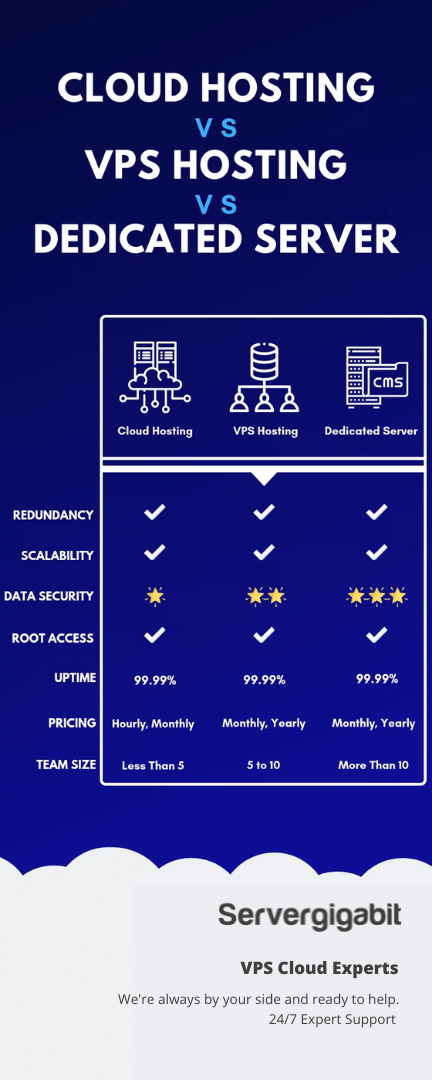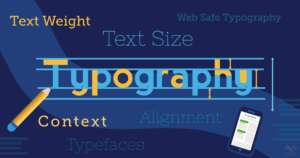Let’s face it, it’s a fact! Which hosting option is ideal for Project Management Software: cloud-based SaaS, virtual private server hosting, or a dedicated server?
It might be difficult to choose the correct type of hosting for Project Management Software Hosting. Especially if you’ve only lately begun learning more about hosting. Many phrases and jargon are employed, which just adds to your perplexity.
You’ve come to the correct spot because we’ll start with the fundamentals of hosting and work our way up to selecting the best type of hosting for your Project Management Software.
Table Of Contents
- What is Project Management Software?
- Best Freemium & Open Source Project Management Software
- Choosing The Right Hosting For Your Software: Cloud-Based SaaS, VPS Hosting, or Dedicated Server
- What You Should Know Before Getting A Dedicated Server
- 3 Tips To Manage Your Server
Projects frequently need the cooperation of a large group of people. Members from several divisions within an organization may be involved depending on the size and complexity of your project.
Managing a project is a difficult endeavor. Planning, scheduling, allocating funds and resources, as well as monitoring project timelines and goals, are all part of this process.
You and your team may enjoy benefits and rewards by completing and delivering projects on time and successfully if you utilize and integrate the proper tool.
This is where the finest Project Management Software comes in.
What Is Project Management Software?
The finest Project Management Software provides features that help you manage to budget, and quality control, maintain and see essential documents, interact and cooperate in real-time, and systemize administrative activities.
The use of project management software is really beneficial. It assists your team members in staying organized and on track.
Consider it your project’s central center. You may interact and work with your in-house and outsourced team members online, make real-time revisions and progress reviews with customers, maintain all documents in one place, manage and allocate money based on project progress, schedule and track essential milestones, and optimize decision-making.
Of course, these are just a few of the advantages that come to mind right now. In reality, there’s still a lot more to it.
Best Freemium & Open Source Project Management Software
Most Project Management Software on the market offers freemium packages. You can get started for free, but only with limited features or limited time. Full features are, of course, priced.
- Jira
- Paymo
- Wrike
- Bitrix24
- Zoho Projects
- ClickUp
- GanttPRO
- Asana
- Basecamp
- Flow
Open Source Project Management Software is free for life. But, that’s if you’re comfortable with a little computer language.
- Redmine
- TaskJuggler
- Freedcamp
- ProjectLibre
- Targetprocess
- Teamweek
- OpenProject
One of the most widely used Open Source Project Management Software is Redmine. It is, without a question, strong. What’s even better? It’s completely free.
Before you may install Redmine, you must first install Ruby on Rails as a requirement. On Redmine’s website, you may get step-by-step instructions.
When you break things down, it’s not so intimidating. However, for someone who has never learned a single computer language, the installation might take several hours. You might engage a freelance developer or your hosting provider to build it for you, which is faster and ensures that the program will run properly.
Best Freemium & Open Source Project Management Software
Most Project Management Software on the market offers freemium packages. You can get started for free, but only with limited features or limited time. Full features are, of course, priced.
- Jira
- Paymo
- Wrike
- Bitrix24
- Zoho Projects
- ClickUp
- GanttPRO
- Asana
- Basecamp
- Flow
Open Source Project Management Software is free for life. But, that’s if you’re comfortable with a little computer language.
- Redmine
- TaskJuggler
- Freedcamp
- ProjectLibre
- Targetprocess
- Teamweek
- OpenProject
One of the most widely used Open Source Project Management Software is Redmine. It is, without a question, strong. What’s even better? It’s completely free.
Before you may install Redmine, you must first install Ruby on Rails as a requirement. On Redmine’s website, you may get step-by-step instructions.
When you break things down, it’s not so intimidating. However, for someone who has never learned a single computer language, the installation might take several hours. You might engage a freelance developer or your hosting provider to build it for you, which is faster and ensures that the program will run properly.
No Time To Manage Your Dedicated Server?
Leave The Hard Work To Us! Get In Touch With Us For A FREE Consultation Today.
Get In Touch
Choosing The Right Hosting For Your Software: Cloud-Based SaaS, VPS, or Dedicated Server
Surely, your Project Management Software must be hosted *somewhere*. It’s generally on the Internet, where all of your information is accessible 24 hours a day, seven days a week.
The majority of freemium project management software is charged on a monthly basis. Cloud Hosting may be included in the price. However, if you want to use Open Source Project Management Software, VPS Hosting or a Dedicated Server are the best options.
SaaS on the Cloud? What is VPS hosting? What is a dedicated server? What’s the difference between the two?
Cloud Based SaaS
Any service subscription coupled with Cloud Hosting provides Cloud-Based SaaS (Service as a Subscription). Bitrix24, a freemium project management software, is an excellent example of a Cloud Based SaaS.
The most recent hosting technology is cloud hosting. It’s a bit unclear because there aren’t any precise definitions on the Internet. This is the best definition I’ve seen for cloud hosting:
Although the term “cloud” may create the idea that your data is being stored on a virtual server, this is not the case.
A network of computers or servers is used to create cloud hosting. These servers must be up 24 hours a day, seven days a week. This adds to the benefits of Cloud Hosting. When one of the servers or computers fails, your data is promptly transferred to another computer or server on the same network. This is referred to as redundancy. Simply said, it implies you have a server backup, allowing your program to be available 24 hours a day, seven days a week, 365 days a year.
The scalability of cloud hosting is also noteworthy. As you improve the server specs, such as if you require more RAM, better CPU power, or more disc space, scalability refers to the capacity to handle additional workloads (web traffic or increasing utilization of resources).
Another benefit of Cloud Hosting is the price flexibility it provides. Aside from the typical monthly fee, Cloud Hosting Providers provide Cloud Hosting on an hourly basis. That is, you pay for the number of hours of hosting that you utilize.
But let’s delve a little further… Normally, businesses do not want their websites to go down. That is, they want their website to be available 24 hours a day, seven days a week, 365 days a year. Then paying for Cloud Hosting on an hourly basis is pointless. You can wind up spending more than you would for traditional hosting! What are your thoughts? We’ll leave it up to you to decide, as each organization has its own working culture.
Cloud Hosting’s current popularity is due to these benefits. Cloud Hosting, on the other hand, might not be the greatest option for a larger group.
Cloud hosting is frequently encountered as part of a subscription-based Project Management Software as a Service (SaaS). As you add additional people to your team, the price quickly rises. After all, you’re paid monthly according to the number of users.
A team in Jira, for example, can have up to ten members. To use the premium features, each user must pay $10 per month. It doesn’t seem that horrible to pay $100 for ten team members. What if your project calls for a group of 50 to 100 people? The price then becomes a burden.
But, because Cloud Hosting allows you to pay for what you use on an hourly basis, it should be more cost-effective and less expensive, right?
The actual answer is that it is debatable.
Not only is Cloud Hosting costly, but you’ll also be sharing server resources with everyone else on the same server. If you value privacy and data protection, this may be a deal breaker for you. Always keep in mind that if you’re sharing a server with other people, your data isn’t protected.
DDoS assaults may be particularly damaging to cloud hosting. When a malicious attempt is made to interrupt the usual traffic of a targeted server, service, or network by flooding the target or its surrounding infrastructure with Internet traffic, this is known as a DDoS assault.
Imagine a horde of demonstrators forming a human chain outside your store. There are so many of them that legitimate clients are unable to purchase anything from you. Your business is coming to a halt because of the crowd. During a DDoS assault, the same thing may happen to any e-commerce website.
DDoS assaults are sometimes used to divert web administrators’ attention away from other malware, such as adware, spyware, ransomware, or even a classic infection.
Virtual Private Server (VPS) Hosting
Any sort of server, you can think of it like a computer. VPS Hosting is no exclusion. I like to use the analogy that compares VPS Hosting to a whole cake. When you slice the whole cake, you’d get smaller pieces of the same cake. When you virtualize and compartmentalize a whole server into several divisions, each division gives you a VPS.
You’d be reasonable to expect to spend less for your Project Management Software Hosting if it were a modest portion of the cake. However, underestimating the power of a VPS is a huge mistake.
Root access is frequently included with VPS hosting. You have complete control over your server environment when you have root access. Remember that you’ll need to install Ruby on Rails if you wish to host Redmine. This is only possible with root access, and hence with a VPS. One of the numerous examples is Ruby on Rails. There’s a lot more you can do with root privileges. To put it another way, you have complete control over how you modify and configure your server environment.
Not only does a VPS allow you complete control over your server environment, but it also gives you access to your own private resources. Yes, just like a personal PC. As a result, you’ll get access to a server that’s more powerful, stable, and dependable.
But, hold on a second, what about redundancy? Redundancy may be readily implemented with RAID, depending on how VPSs are built by various hosts. RAID is a method of storing identical data across many physical hard drives in order to safeguard your data in the case of failure.
To put it another way, let’s put it this way. Assume you have two USB flash discs. You put both of them into your computer. You want two copies of the same information. As a result, you simultaneously copy your folder from your computer to both pen drives. In the event that one Pendrive is lost, you will still have a copy of the folder on another Pendrive. Isn’t it incredible?
But hold on a second. There’s a catch, though.
It’s possible that scaling your VPS will cause some downtime. This downtime is contingent on how long it takes to increase your VPS resources. If you require more disc space as you scale, for example, you must make a request to your host. Your host will require time to install the hard disk(s) as per your desire after receiving your request. The amount of downtime you encounter while scaling is determined by the time it takes to install and reboot your VPS.
Dedicated Server
Is your project staffed by a large group? Is there any sensitive or secret information in your project? Do you have to deal with a lot of paperwork?
If you answered yes to all of the above, then a Dedicated Server is the ideal hosting choice for your Project Management Software.
All of the great characteristics of a VPS are simply included in a Dedicated Server – tremendous performance, dependability, stability, redundancy, and complete root access.
The most amazing aspect of a dedicated server, however, is unquestionably great data security.
Our Dedicated Server is protected by a Firewall and an Intrusion Detection System, similar to a fortress (IDS). DDoS assaults, ransomware, malware, adware, and Brute Force Attacks are all prevented by the two guardians working together flawlessly. Any unlawful IP identified in your server network is promptly banned and blacklisted.
A team of server professionals monitors all of our dedicated servers 24/7/365, in addition to the Firewall and Intrusion Detection System. They swiftly remove any risks discovered in your server’s environment that Firewall and IDS may have missed. Having a server support staff adds an added degree of security and comfort. It assures both of us that your information is safe and secure.
What You Should Know Before Getting A Dedicated Server
A good host is built on three pillars: strong server performance, dependable server performance, and skilled assistance available 24 hours a day, seven days a week.
The first two should be fairly self-explanatory. Because a dedicated server is a long-term investment, you should choose a good host that can supply you with a robust and dependable hosting solution.
What about power and dependability? So, what precisely do I mean when I say that? Let’s look at the seven characteristics of a powerful and dependable Dedicated Server.
Feature 1: Power Redundancy
Your server’s power redundancy allows it to power itself in the case of a power outage. Cisco Top Range Network’s A/B power strip does an excellent job. It’s like having a backup power supply for your Dedicated Server in the event that the power goes out, ensuring that your Dedicated Server remains powered up and online at all times.
Feature 2: RAID
It’s usually a good idea to have a backup of your data. SoftRAID makes it possible for your Dedicated Server to do so without breaking the bank. SoftRAID is as dependable as RAID 1 and performs an excellent job of mirroring.
Feature 3: 99.99% Consistent Uptime
If you’re looking for a host, consistent uptime is a must-have assurance. Uptime ensures that your website is up and running and accessible to all members of your company. Is it significant? Without a doubt! If you have a team member who works remotely, different time zones may result in differing working hours. Your remote team member may read, edit, and submit all documents thanks to consistent uptime.
We promise that your Dedicated Server will be up and running at all times.
Feature 4: Premium Server Hardware
One deciding aspect – make it or break it – is your host’s choice of dedicated server hardware. Your dedicated server will have a longer lifespan with fewer faults if you use premium dedicated server hardware. Greater frequent server failures would result in more downtime. So, without further ado, we’ll go with premium because it’s the greatest option for you.
Feature 5: World-Class Data Center & Server Facility
The ideal dedicated server demands the ideal location. All of our dedicated servers are housed in CX2, an ISO-accredited international tier-3 data center. It boasts world-class facilities that are ideal for your dedicated server.
Feature 6: 24 / 7 / 365 Expert Support
When it comes to hosting a Dedicated Server, you may find yourself in a hopeless stressful situation. If you’re a complete newbie, the learning curve might be high. As a result, it’s critical that your host provides responsive and helpful customer service. We never know when disaster may strike, so it’s wise to prepare ahead of time.
With our dedicated support available 24/7/365, we insist on providing you with the greatest Dedicated Server Hosting experience possible. They are server professionals that are ready to assist you in promptly and efficiently resolving any of your issues.
Feature 7: Lifetime Hardware Warranty
We are also in charge of your dedicated server. Managing the server from the inside out is the ideal mix. We offer to look for the exterior, including any hardware issues and repairs. Please notify our customer support staff as soon as you see any malfunctioning hardware. Our server engineers will be notified and will examine your Dedicated Server right away. We’ll also repair and replace any damaged parts right away, ensuring that your Dedicated Server is always up and running.
Are you going to be charged for the repair? No way, no how! As previously said, it is our job to take excellent care of the dedicated server on the outside, and we provide a lifetime hardware warranty.
Meet Your Perfect Dedicated Server
Maximum Performance At Your Fingertips
Now Only RM280/Month
View Plans Now
3 Tips To Manage Your Dedicated Server
Having a dedicated server comes with a lot of responsibilities. You may do it yourself, hire a freelance developer, or let us handle everything. In any case, keeping an eye on your Dedicated Server should be a top concern. Not only does regular administration and maintenance keep the server in excellent operating order, but it also keeps your data safe.
Tip 1: Backup Files & Data Frequently
It’s wonderful to have RAID, but you should never rely completely on it. Always make a local (within the server) and distant backup of your files and data (in a different storage space, like a hard disc drive).
Tip 2: Update Software Frequently
Always make sure your Project Management Software is up to date. Software scripts aren’t flawless. Developers are always on the lookout for back doors, vulnerabilities, and flaws. There should be bug repairs and problem remedies with every release. These modifications aid in the prevention of cyber-attacks.
Tip 3: Always Reboot After Update Installations
After an upgrade, always reboot your Dedicated Server. This ensures that the updates are in place and working properly.