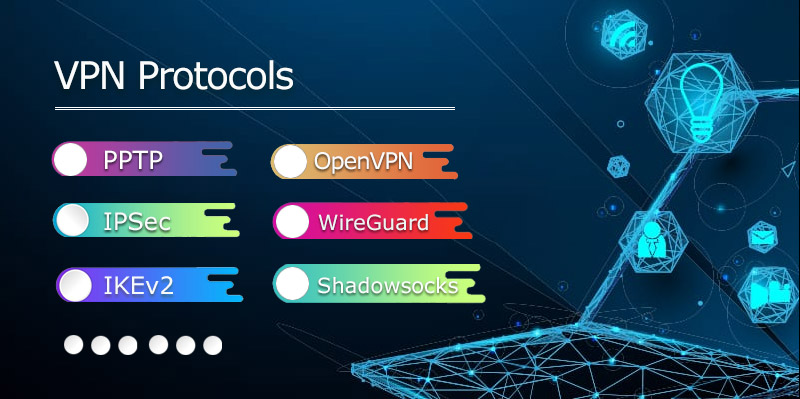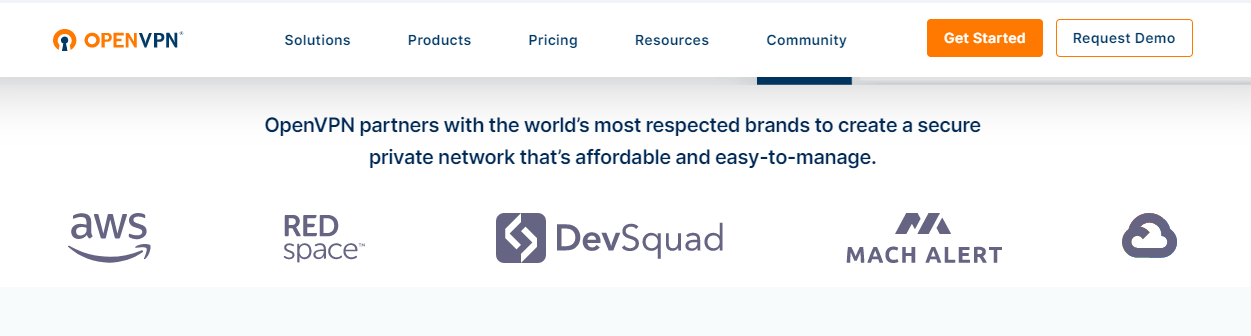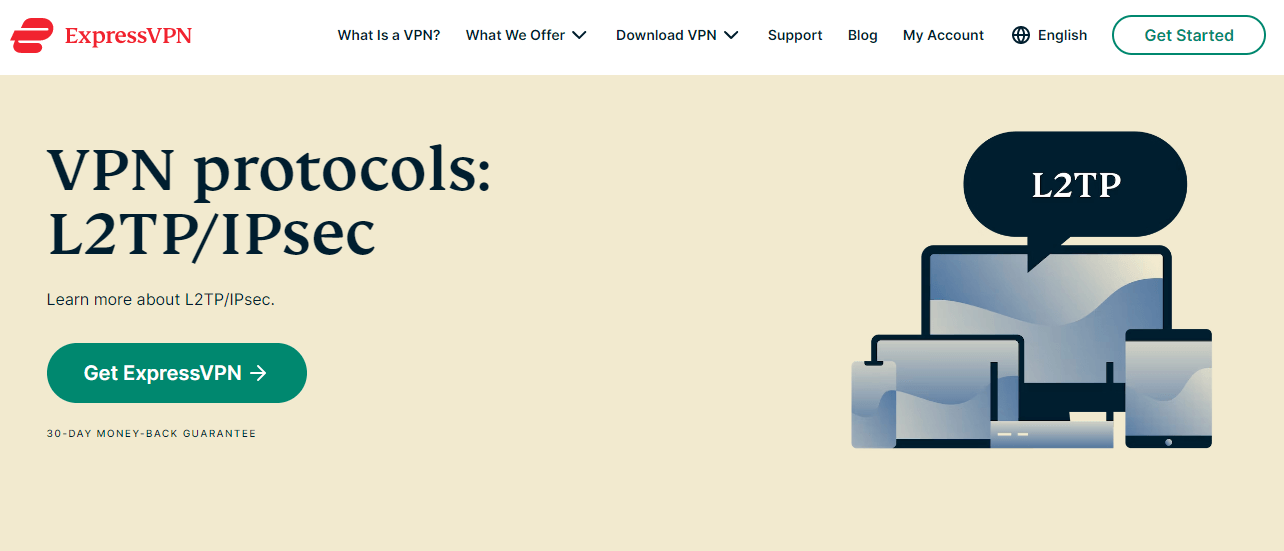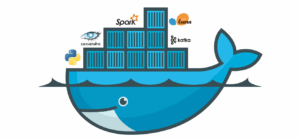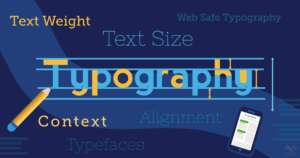Virtual Private Networks (VPNs) for securing internet connections and safeguarding online privacy have become crucial. While online, using a VPN shields your data from snooping eyes. Yet picking the best VPN is just the beginning. Equally crucial is selecting the VPN protocol that best fits your individual requirements.
Your data’s internet transmission and security are governed by a VPN protocol. Although there are numerous VPN protocols available, L2TP (Layer 2 Tunneling Protocol) and OpenVPN are the two most popular choices. But which one to choose? You are protected by us!
A comparison of several VPN protocols is included in the article. To assist you in selecting the best alternative, we will contrast OpenVPN and L2TP and look at their similarities and differences.
How are VPN Protocols Operated?
A control channel and a data channel are the two main channels used by VPN systems. The data channel sends the real data while the control channel validates the connection between the VPN server and your device. These channels provide secure data transmission by cooperating.
The VPN protocol starts encapsulation after establishing a connection, which entails enclosing user data packets inside another data packet. This procedure is used to ensure that your data travels accurately and securely by preventing discrepancies between the server address VPN protocol configurations and the target server.
Fundamentals of VPN Protocol Comparison
What distinguishes one VPN protocol from another is its security level. In this context, the word “security” has two different but equally important connotations. The first is concerned with the security precautions a protocol takes to protect your data, such as the level of encryption, hash authentication, and cipher usage. The protocol’s resilience to cracking attempts is the second feature. This is dependent on a number of elements, like the protocol’s characteristics and outside factors like its place of origin and whether it has been hacked by organizations like the US NSA.
We will compare the functioning of the OpenVPN and L2TP VPN protocols in this section.
The most secure VPN protocol is OpenVPN.
OpenVPN is a highly adaptable open-source VPN protocol that makes use of open-source components like the OpenSSL encryption library. Several third-party security audits of its exceptional security measures attest to its dependability and trustworthiness. OpenVPN is the protocol of choice for many users, despite the popularity of other new VPN protocols such as WireGuard and Lightway.
Let’s examine OpenVPN’s various features.
Setting up
OpenVPN connection requires the use of specialized client software because it is not built into different operating systems. However, the majority of VPN service providers offer specialized OpenVPN software that works with a variety of mobile platforms and operating systems. Installing OpenVPN is typically a quick and simple process. Almost every operating system, including macOS, Windows, Apple iOS, Linux, Android, and a number of routers, is compatible with OpenVPN.
Security & Encryption:
OpenVPN is regarded as a secure VPN protocol that can be used in even the most vulnerable configurations. Regardless of the configuration you choose, such as cipher for informal reasons, default Blowfish-128, or sophisticated AES encryption, it provides robust security.
Performance:
Compared to TCP, OpenVPN performs remarkably well over UDP. OpenVPN is a high-performance virtual private network. When OpenVPN is used over cellular or wireless networks, its stability and dependability stay unaffected. TCP can be utilized with OpenVPN, but at a slower rate, to confirm all sent packets in the event of connection problems.
Ports:
You can use it on either TCP or UDP ports.
Pros
-
-
- Positives Open source
- compatibility with major platforms
- good compatibility with firewalls
- Full Windows integration
-
Cons
-
-
- not easily accessible
- the manual configuration is complex
-
IPSEC/L2TP protocol
L2TP does not provide security or encryption for data traveling via the VPN server. It is utilized along with the encryption protocol known as Internet Protocol Security (IPSec). Double encapsulation is used by the L2TP protocol, which is an expansion of the PPTP protocol. The second encapsulation includes IPSec encryption whereas the first encapsulation establishes a PPP connection. In addition, L2TP/IPSec works with most desktop and mobile operating systems and key platforms.
Let’s investigate its attributes.
Installation:
This VPN protocol installs quickly and easily. L2TP/IPSec is supported by several operating systems, including macOS 10.3 and later, Windows 2000/XP, and Android. Only the configuration files supplied by your VPN provider need to be imported.
Security & Encryption:
Layer 2 Tunneling Protocol (L2TP) lacks encryption, however, when used with IPSec, it is generally secure. IPSec encryption is used to wrap data twice.
Performance:
Due to the usage of double encapsulation, L2TP/speed, IPSec can become noticeably slow, which negatively impacts performance.
Ports:
L2TP/IPSec employs many ports for a variety of functions. The initial key exchange takes place over UDP 500, the configuration takes place over UDP 1701, and Network address translation (NAT) traversal occurs on UDP 4500.
Pros:
-
-
- Simple setup
- suitable for all widely used systems
- AES encryption is used
-
Cons:
-
-
- Often missed by VPN providers
- insufficient port support
-
Which OpenVPN version—UDP or TCP port—should you use?
OpenVPN is frequently the most widely used and secure VPN protocol when choosing a protocol. However, consumers frequently have to decide between the TCP and UDP protocols.
The question then becomes: which one should you pick? Let’s investigate what they mean before discussing which version of OpenVPN you ought to pick.
-
-
- The network protocol known as Transmission Control Protocol (TCP) controls how data is sent between devices when using the internet. Because it makes sure that all data is sent in the right order without any loss or duplication, it is known as a dependable protocol. OpenVPN TCP is used for applications demanding high levels of data correctness and consistency even if it may not be as quick as OpenVPN UDP.
- A connectionless protocol called User Datagram Protocol (UDP) is used to send data across the internet. UDP does not establish a connection before data transmission, in contrast to TCP. This translates to the ability to send packets without verifying that the one before it was received.
-
The UDP port is the best choice when using the OpenVPN protocol. The two default protocol connection profiles that can be downloaded from the Access Server are set up with UDP as the first preference and TCP as a backup in case UDP fails.
Change to TCP, though, if you want more dependability. UDP is less dependable as packets can be dropped or arrive out of sequence. Moreover, UDP does not offer any way to guarantee accurate data transmission and reception.
How Can OpenVPN Be Included In a Router?
The process of setting up OpenVPN on a router can vary depending on the VPN service provider because each one might have a different way of setting up the connection.
The procedures for establishing a VPN connection on your router are outlined here.
-
-
- Check the manufacturer’s website for firmware upgrades and compatibility to make sure your router is OpenVPN-compatible.
- The OpenVPN client software should then be downloaded and installed on your router. According to the router model, this will vary, therefore for further information, consult the manufacturer’s instructions.
- Configure the router’s settings to create a connection to your VPN provider after installing the OpenVPN software. This includes establishing the router’s firewall settings, the VPN connection profile, the encryption protocols, and the security settings.
- To make sure your OpenVPN connection is operating properly, test it. To check whether the VPN has successfully masked your IP address, try connecting to a distant server, viewing geo-restricted content, or checking your IP address.
-
Which OpenVPN service provider is best for my network?
Internet service providers frequently utilize OpenVPN, a very safe and dependable tunneling protocol, in the VPN sector. An OpenVPN network can be set up in a variety of ways due to its adaptability. Users can use open-source software from VPN providers that make secure point-to-point and site-to-site connections possible by using VPN protocols.
Below, we’ll examine the best OpenVPN services in more detail.
ExpressVPN:
By providing high-standard AES encryption with an RSA-4096 handshake, DH-keys for Perfect Forward Secrecy, and SHA-512 HMAC for authentication, ExpressVPN goes above and above our baseline requirements for OpenVPN settings. ExpressVPN is a favorite choice for streaming services like Netflix and Amazon Prime since it has more than 3000 VPN servers across 94 countries. This makes it possible for users to access streaming content quickly and efficiently.
NordVPN:
With excellent security features, NordVPN is a dependable VPN client for OpenVPN. It uses the RSA-2048 handshake in the control channel and the AES-256-CBC encryption for a secure connection in the data channel. HMAC SHA256 hash authentication is also used. Additionally, it provides quick connection speeds and 5500+ servers throughout 60 nations. With NordVPN, you can easily get around firewalls and use contemporary desktop and mobile operating systems to access services like Netflix, Hulu, Disney+, and BBC iPlayer.
Surfshark:
Another VPN service for OpenVPN is Surfshark. Split tunneling and multiple-hop connections are available. Other features include CleanWeb, Camouflage Mode, and NoBorders mode, and it includes a network of over 3,200 servers. The base plan costs $59.76 per year and supports an unlimited number of devices connected at once.
More VPN Protocols
The other most used VPN protocols are listed below.
PPTP
The first VPN protocol made available to the general public was PPTP, or Point-to-Point Tunneling Protocol, which debuted in 1999. Due to its built-in accessibility on most platforms and simple setup, it continues to be commonly utilized in corporate VPNs.
Yet, the security problems associated with PPTP are concerning because previous experiments indicated that it might be broken in two days. Although these flaws have subsequently been fixed by Microsoft, the company still advises against utilizing less secure protocols like SSTP or L2TP/IPSec. When there is packet loss, PPTP can be ineffective as well, causing significant slowdowns and necessitating connection resets. Although PPTP used to be a dependable solution, it is no longer regarded as a safe or efficient VPN.
Secure Socket Tunneling Protocol (SSTP)
SSTP is a VPN protocol that was first made accessible in Windows Vista Service Pack 1 and is now supported by additional systems. SSTP is thought to be more secure than PPTP because it employs SSL 3.0. Microsoft-owned and fully integrated into the Windows platform, SSTP is a proprietary protocol that may be rapidly set up. Also, it is compatible with firewalls and can evade censorship via TCP port 443.
IKEv2/IPSec
The tunneling protocol IKEv2 was developed by Cisco and Microsoft. When paired with IPSec, it becomes the greatest VPN protocol, making it a safe and versatile choice. After Windows version 7, it has native support for iOS, BlackBerry, and Blackberry. When there is a brief break in service, IKEv2/IPSec automatically resumes normal functioning, earning it a reputation for stability. IKEv2/IPSec also has open-source variations, however, they might require external software to operate.
WireGuard
In comparison to older VPN protocols, WireGuard offers superior performance and security. Because of its more advanced security measures, smaller code base, and better connection speeds, it was taken out of beta in 2020 and is now gaining popularity.
One of WireGuard’s shortcomings is that it doesn’t dynamically issue IP addresses to mobile users, instead storing them on the server. Yet, a lot of VPN service providers have created solutions to deal with this problem and guarantee user privacy. For instance, NordVPN uses a double-NAT technique to prevent the storing of user IP addresses on the server. NordLynx is the name of their WireGuard protocol implementation.
Lightway
The VPN protocol Lightway is created by ExpressVPN. Lightway has passed security audits and is open source. It functions similarly to the WireGuard protocol and offers more reliability while utilizing the most recent cryptography. It performs slower in real-world tests and is not as well known as WireGuard.
It’s simple to use Lightway with the ExpressVPN app. Only ExpressVPN presently offers this protocol as a VPN service.
Optimal VPN routers for 2023
A routing device called a VPN router is created to simplify network communication in a VPN environment. Its primary purpose is to enable connections and communication between numerous VPN end devices situated in various regions.
The firmware for a few VPNs is listed below.
OpenWRT
It is an operating system (OS) that is free and open-source for routers and other embedded devices. OpenWRT transforms a router or embedded device into a more powerful and versatile network appliance with greater flexibility and control over its configuration and features than other operating systems.
GL.iNet
Travelers and users who need to set up a network on the go frequently use GL.iNet routers because of their small size and portability. Even though they are compact, GL.iNet routers come with a number of sophisticated features, such as compatibility with the OpenWRT operating system, support for VPN connections, an OpenVPN client, additional server and protocol capabilities, and support for other protocols.
Tomato
A third-party router firmware called Tomato Tomato is intended to offer more advanced features and functionalities than the manufacturer’s default firmware. Tomato is compatible with a variety of router models from various manufacturers and is based on the Linux operating system.
AsusWRT
The default firmware that ships pre-installed on ASUS routers is called ASUSWRT. It is a user-friendly firmware created to offer sophisticated functionality while remaining usable by users of various levels of expertise.
Users of ASUSWRT may rapidly access and manage a variety of options, including support for VPN connections, IP network name, Quality of Service (QoS) settings, advanced security features, and more, thanks to the software’s user-friendly web-based interface.
DD-WRT
Popular third-party router firmware called DD-WRT was created to offer more sophisticated features and capabilities than the manufacturer’s default firmware. It is compatible with a variety of router models made by various manufacturers and is based on the Linux operating system. Moreover, DD-WRT has comprehensive wireless options that allow users to maximize their wireless network performance and range. It also contains support for a variety of network protocols, including IPv6.
Which VPN protocol is the most suitable for your use case?
The optimal VPN protocol for your use case will rely on a number of things, including your unique requirements, the amount of security you want, the platforms and devices you utilize, and the network conditions you’ll be operating under.
Here are a few such situations and the VPN protocols that are frequently advised: Those that demand the maximum level of security and privacy are advised to utilize OpenVPN, one of the most secure protocols.
Yet, because it can swiftly reconnect to the VPN server even when transferring between various networks, KEv2 is frequently suggested for mobile devices.
L2TP/IPSec is also a viable choice for outdated gear or software that might not be able to support more contemporary VPN protocols. Due to its usage of the HTTPS port (443), SSTP is a suitable choice for getting around firewalls and other network constraints.