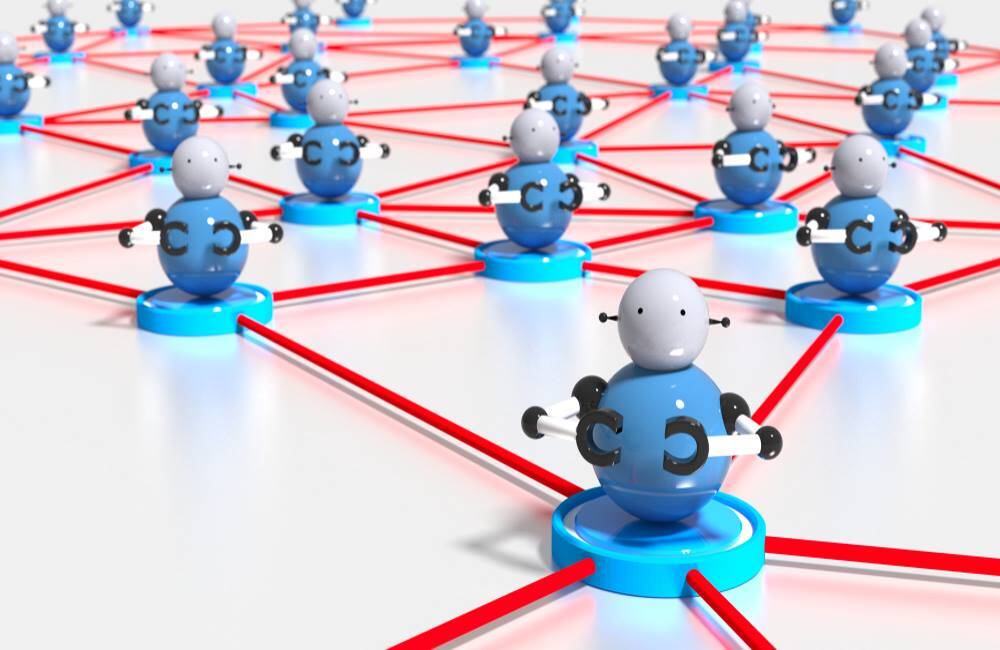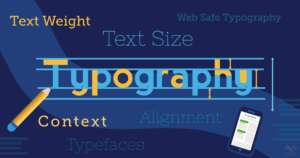With bots accounting for nearly half of all web traffic, they are an unavoidable part of today’s digital world.
Over 40% of internet traffic, according to the Imperva 2022 Report, consists of non-human behavior or activities. It consists of bot traffic programs that range from malicious software to real crawlers. The study made clear that the volume of bad bot traffic is nearly twice that of good bot traffic.
Bots are ubiquitous on the internet and have a variety of effects on websites. While some bots are malicious and should be avoided at all costs, others are employed by website owners for their own gain.
Let us first review what bots and bot traffic are, before moving on to the various kinds of bots and how to stop them.
What are Bots and Bot Traffic?
Robots, or Internet bots, are the commonly used abbreviation for “bots.” These software applications aim to mechanize human actions. Bots are designed to mimic human behavior and are programmed to do so without human input. Their ability to complete routine and monotonous tasks quickly and effectively makes them a viable choice.
The non-human traffic on your website or app is referred to as “bot traffic.” On the internet, bot traffic is fairly common, but it usually carries a bad reputation. That does not, however, mean that good bots are no longer present. The purpose for which the creator intended to use the bot will determine its outcome.
Bots are omnipresent in today’s digital world and serve a variety of functions. Digital assistants like Alex and Siri are examples of good bots, as are search engine optimization bots. Malicious bots, on the other hand, are employed in data scraping, DDoS attacks, and other illicit activities. There are thus two types of bot activities: good and bad. Let’s look at more details for every category.

What is Good Bot Traffic?
The ‘good’ bots, true to their name, do no damage to your website. You can learn about their presence and activity on your page from this non-human traffic. Many use these sophisticated bots to reduce the burden of their daily tasks. These automated bots relieve website owners of a great deal of repetitive work and assist them in efficiently handling several tasks at once.
Despite their bad reputation, some legitimate internet bots actually increase website traffic rather than causing problems. Several well-known ‘good’ bots consist of:
1. Search engine bots.
These are the main search engine crawlers that aid in online content discovery. The bots search your website for content and deliver the necessary results when you do a search. Consequently, having these bots increases website traffic.
2. Commercial bots.
These are the bots that for-profit businesses use for their own purposes. They deploy these bots to search the internet and gather the required data. Research companies use research commercial bots to monitor market news, online advertising networks use them to optimize display ads, and so on.
3. SEO crawlers.
Anyone familiar with SEO has probably performed keyword searches and other tasks using tools like Ahrefs and Semrush. Additionally, these tools send out bots to search the web and collect data based on your specifications.
4. Monitoring bots.
These intelligent bots assist in tracking metrics related to websites, such as bounce rate and uptime. They check and report on various data on a regular basis to keep you informed about the website and server status. This makes it easier for you to monitor your website and take action if something goes wrong.
5. Copyright bots.
These web crawlers check if any of your photos or content are being unlawfully taken. It can be difficult to trace a stolen image on the internet. Bots therefore assist in automating the process and protecting your copyrighted content.
What is Bad Bot Traffic?
Many websites frequently feature spam bots. Unlike real bots, these bad bots were made with malicious intent. They frequently go undercover as inane remarks or automated systems that purchase all of the best seats at an event. They may also take the shape of pointless backlinks and horrible adverts.
The negative perception of internet bots is a result of these malicious bots. They are widespread on the internet and cause problems for users. A few well-known malicious bot networks to stay away from are:
1. Scrapers
These obnoxious malicious bots scrape websites and take down any important data they can find, such as files, content, photos, and videos. Website owners that employ this bot do so without authorization, repurposing the stolen data on their sites. In order to send them malicious emails, scrapers also collect email addresses and other contact information.
2. Spam bots
Occasionally strange comments from strangers appear on your blog or in your email. It’s what spam bots do. They can appear as form-filling bots that automatically fill out online forms, as well as spam traffic bots that bombard your website with unsolicited links and advertisements.
3. DDoS bots
These are some of the deadliest and oldest bots. Bots that cause a distributed denial of service are known as DDoS. DDoS attacks are carried out by a variety of networks of compromised devices, such as botnets.
Installing a DDoS bot on a computer allows it to take down a particular website or server by targeting it. These malicious bots impair the speed and functionality of those websites, causing financial harm. They consequently take the entire website offline.
4. Click fraud bots
These malicious bots result in high advertising fees being charged to different site owners. To increase their revenue, the ad fraud bots click on pay-per-click (PPC) advertisements. In the guise of authentic users, the bot clicks the advertisement. The overspending on advertising due to bot activity results in phony advertisements and website clicks.
5. Brute force attack bots
Your website’s bot traffic is forcing itself onto the server. These automated programs aim to steal confidential information from your website by impersonating real users. The operator of these malicious bots receives reports from them, which they subsequently sell or utilize for personal gain.
How is Bot Traffic Identified?
Bots that crawl websites for search engines are quickly taking over the internet. Even though some of them are helpful, the malicious bot traffic negatively impacts your website’s analytics data by altering its metrics.
For this reason, it’s critical to detect and remove bot traffic from your website. In order to detect bot traffic, web engineers and providers such as Server Gigabit can examine network requests made to their websites directly.

One of the best resources for identifying bot traffic on a website is Google Analytics. The ‘Bot Filtering’ checkbox in your Google Analytics account aids in filtering bot traffic on the server. By pointing to the presence of website traffic bots, the following anomalies in Google Analytics data assist in the detection of bot traffic:
Unusual page visits from a single IP address.
A website that is accessible to the public must receive visits from a variety of IP addresses based on its location, clientele, and other elements. On the other hand, it is obviously bot traffic if it draws abnormally high traffic from a single IP address or an unexpected source.
Another determining factor may be the IP address’s location; for example, a website with Japanese content receiving a lot of visits from an IP address based in Russia raises red flags.
Unexpectedly high bounce rate.
The duration a visitor stays on your page is known as the “bounce rate.” It is the proportion of visitors to a website that leaves the page or bounces off in a matter of seconds. Bot traffic may also be indicated by website analytics data that shows the bounce rate.
Bots may be responsible for any unusual trends in this metric, such as an abrupt increase or decrease in the bounce rate percentage without a good reason.
A sudden surge in page views.
Even if the number of page views appears to be reasonable, an unexpected increase in them may warrant concern. There are instances when visitors to your website appear to be from different countries and IP addresses, but in reality, they are bot traffic.
You can determine whether the unexpected spike in traffic is typical or the result of a distributed denial of service attack (DDoS) by looking at Google Analytics data.
Fake conversions.
A website may use certain bots to increase bogus conversions. These include bots that create fictitious carts on e-commerce sites without actually checking out any products, or those that artificially increase newsletter subscriptions by submitting fictitious forms.
These bots use strange email addresses, contact details, and names to create fake accounts. Unexpectedly high conversion rates without any discernible cause may be a sign of fraudulent website traffic and junk conversions generated by these bots.
Social media ‘referrer’
Additionally, bot traffic may visit your social media profiles. Bots that generate referral traffic mimic the typical referrer, which identifies the source of fresh visitors to a website. They are bot traffic, even though they may appear to be actual users.
Other indicators that bots are invading your system include:
-
-
- Frequent crashes or software glitches in the software.
- Unreasonable factors result in slower page loading or internet connection speed.
- Google or other search engines show features that the user did not install.
- Unknown pop-ups show up, and programs run without the users’ knowledge.
-
How to Stop Bot Traffic?
Once you have an understanding of bot traffic, you need to work out how to prevent bot attacks on your system. While preventing malicious bot traffic from damaging your website or server is vital, you also need to control bot traffic from legitimate and profitable bots. Good bots can strain internet traffic and degrade site performance, so they’re not always beneficial for your site. In addition, bot traffic management can aid in distinguishing between malicious and useful bots.
Similar to this, different websites receive different amounts of unwanted bot traffic. Not all websites are infected by the same malicious bot. There is no one-size-fits-all bot management solution because malicious bots attack websites for a variety of reasons and use different techniques.
To prevent malicious bots from infecting your system, take preventative action. Here are some resources for identifying bots and instructions for handling both malicious and benign bots.
How to Stop Bad Bots?
There are multiple ways to prevent malicious bots from overloading your system. Among them are:
1. Block the source.
Blocking the source of the internet traffic is one of the simplest ways to stop undesired bot traffic. A single visitor or a whole range of IP addresses indicating erratic traffic could be the source. To stop bot traffic, you can also use bot management solutions offered by different vendors. Before they can do any damage, they use AI and machine learning to identify malicious bots and block them.
2. Monitoring bots.
You can gain a better understanding of malicious bots and their unusual behavior on your website by keeping an eye on them. Establish a baseline of typical human behavior that you can use to compare and find any unusual activity on the website. Correct automated responses that surpass the human threshold and block visitors, setting off an alarm.
3. Install a security plugin.
Installing a security plugin is an additional method of preventing malicious bot traffic. You can install security plugins like Wordfence or Sucuri Security if your website is WordPress-based. Security researchers work for companies that manage these, continuously monitoring and patching vulnerabilities.
While some security plugins automatically block bots, others let you identify the source of strange traffic and determine how to handle it.
How to Stop Good Bots?
In certain cases, maintaining good bot traffic on the website becomes crucial. The following actions can assist in managing them:
1. Blocking bots that are not useful.
Certain ‘good’ bots won’t be helpful for your website. You must determine whether these bots are useful for your website in any way. For example, other search engine bots besides Google frequently visit your website hundreds of times a day, but they do not bring in a lot of traffic. Blocking bot traffic from those search engines is therefore a better idea.
2. Limit the bot’s crawl rate.
Bots cannot revisit or crawl over the same links more than once when the crawl rate is limited. You can modify the crawl rate of different bots using the Crawl-delay option in robots.txt. For each crawler, you can designate a different delay rate. Regretfully, Google does not allow crawl delay. However, you can use this function with different search engines.
3. Block and allow lists.
You need to create a block list and allow list after you have an appropriate bot detection and management system in place. The good bots you allow to crawl your website are on the ‘allow list’. These are the bots you are positive would be useful for your website. By granting access on your own terms through timeboxing or rate-limiting features, you can also control good bot traffic.

Conclusion
The volume of bot traffic on any given website indicates the amount of non-human traffic it receives. Even though there are benefits to bot traffic, websites must distinguish between good and bad bot traffic in order to control site performance. Using the services of a reliable web host, such as Server Gigabit, can help identify the various kinds of bot traffic on the website.
There are numerous indicators that indicate malicious bot traffic is damaging your server or website. You can determine whether the internet bot that is visiting your website is abusive or helpful once you have control over it. As such, you are able to decide what action to take.
If you know the right precautions to take, dealing with bot traffic can be rather simple. One such tool that can assist you in controlling bot traffic is Google Analytics. Purchasing a certified bot management solution is an additional way to control bot traffic and protect your website from harmful threats.