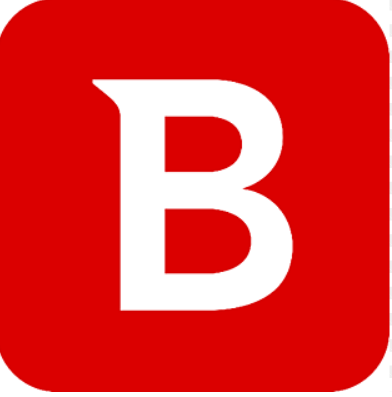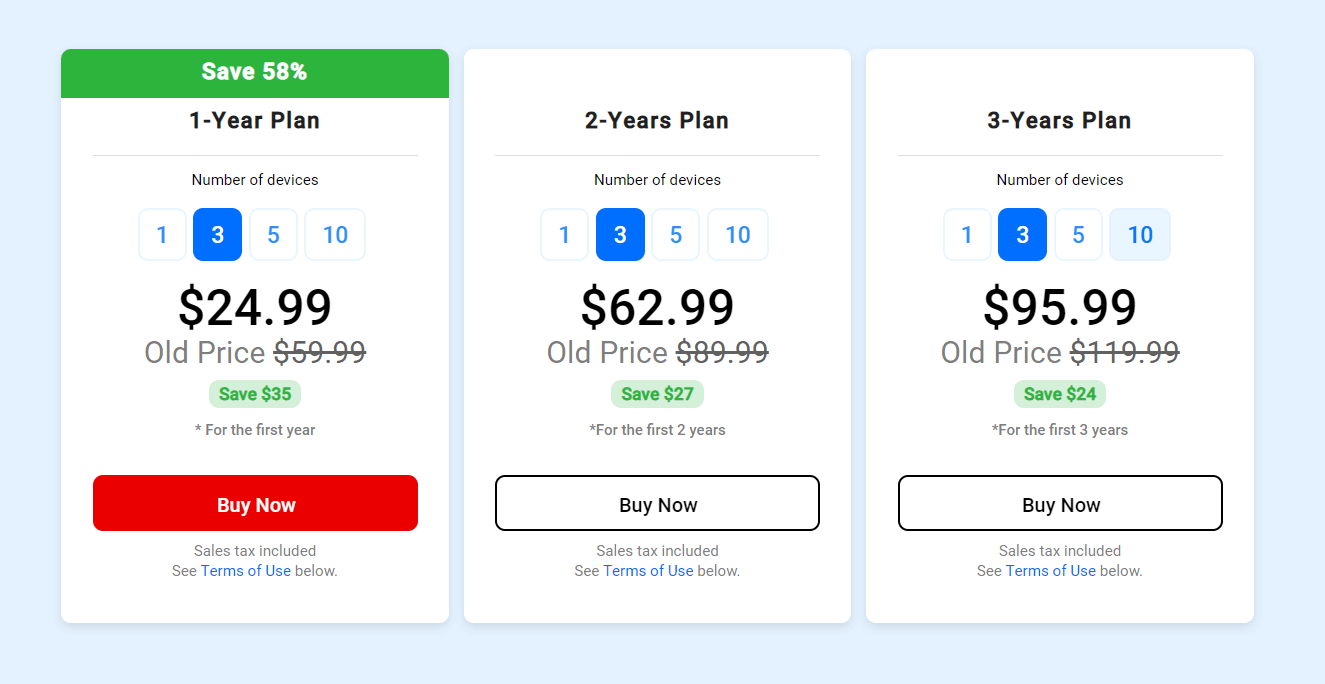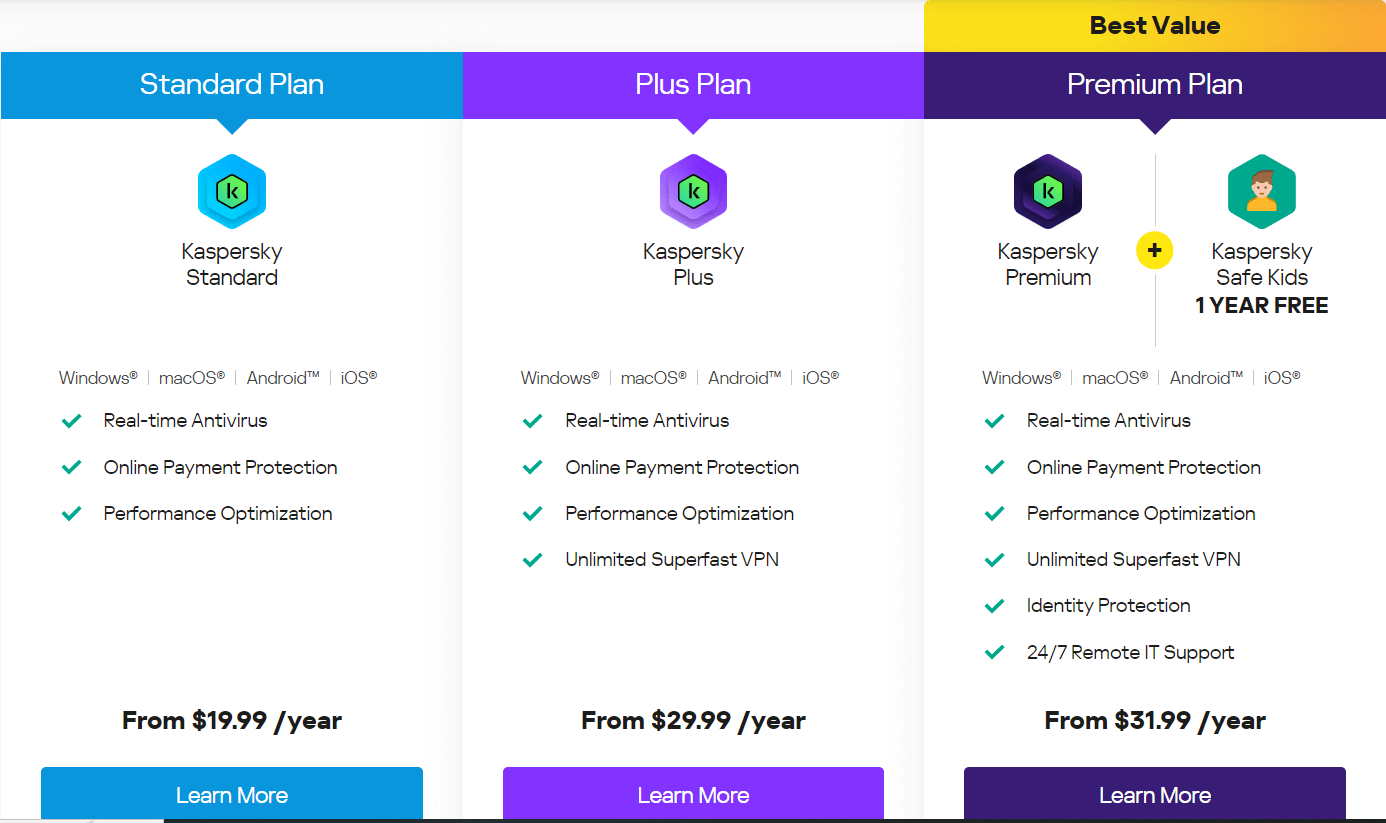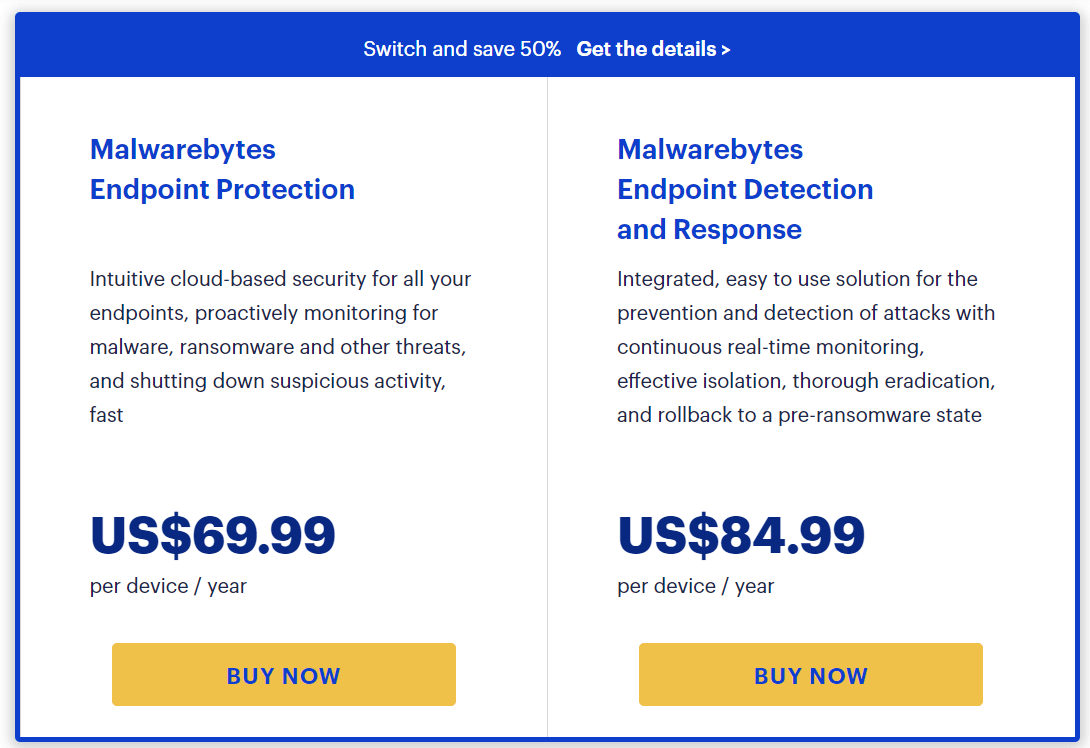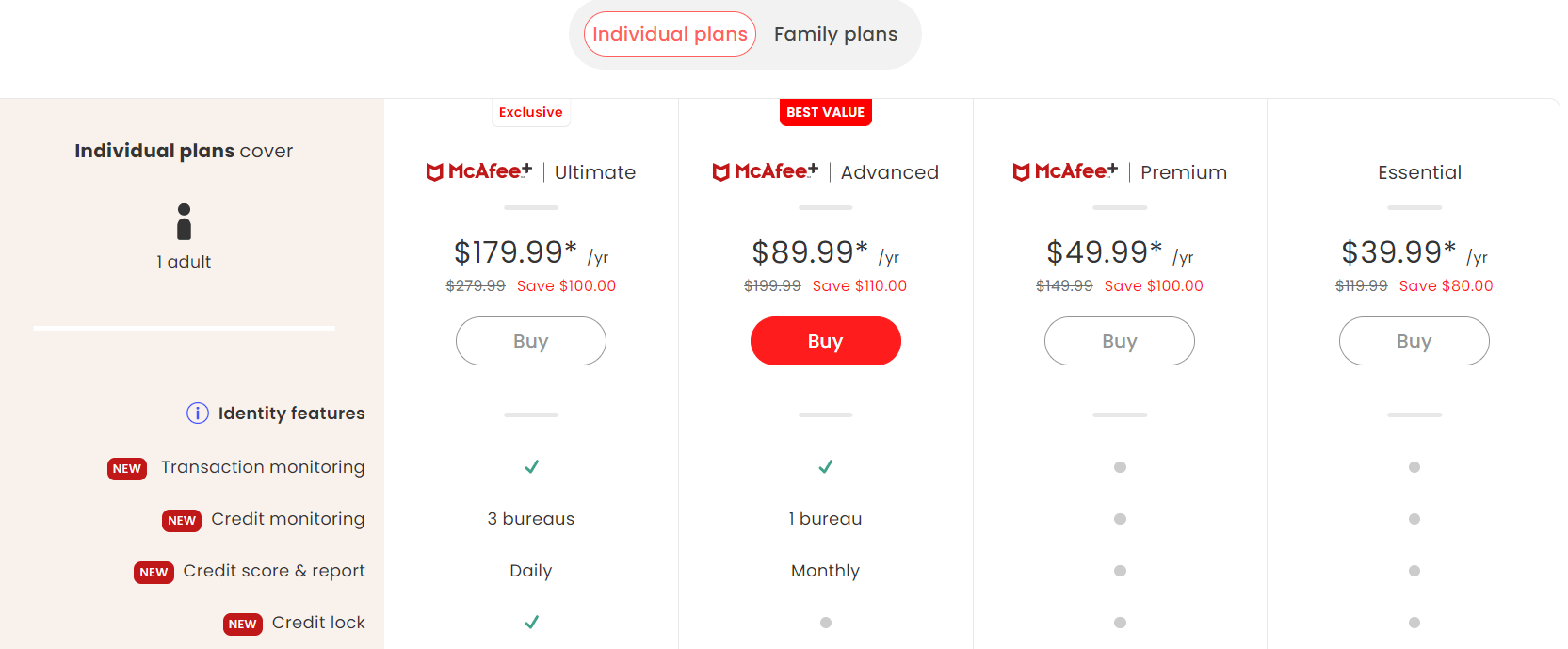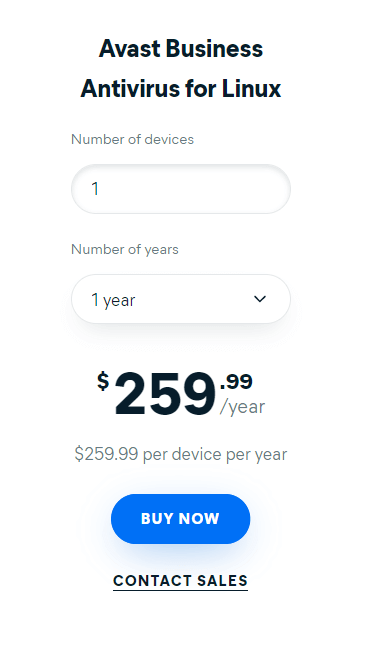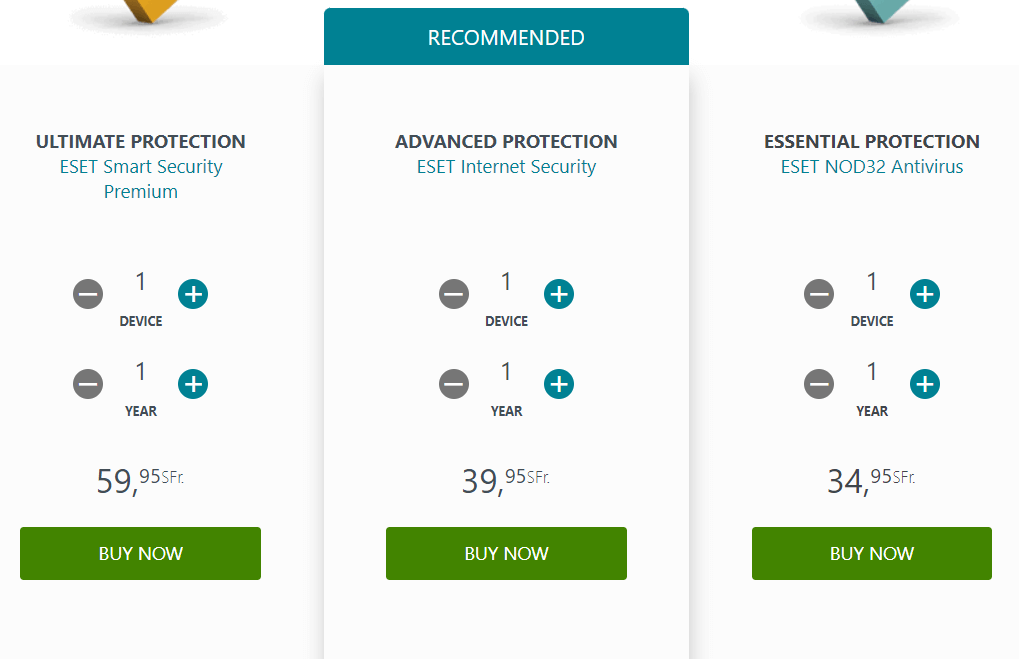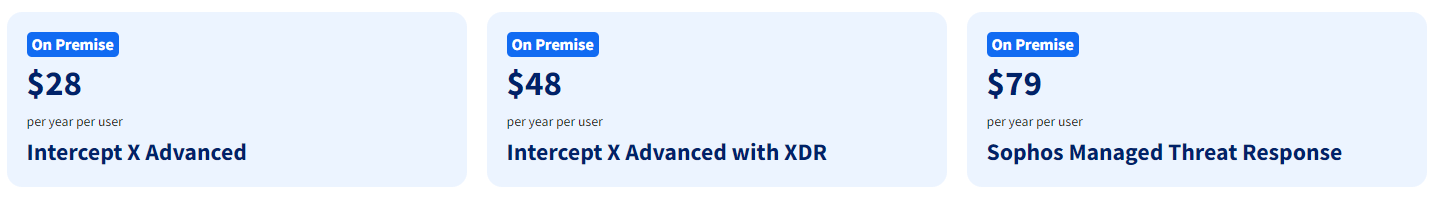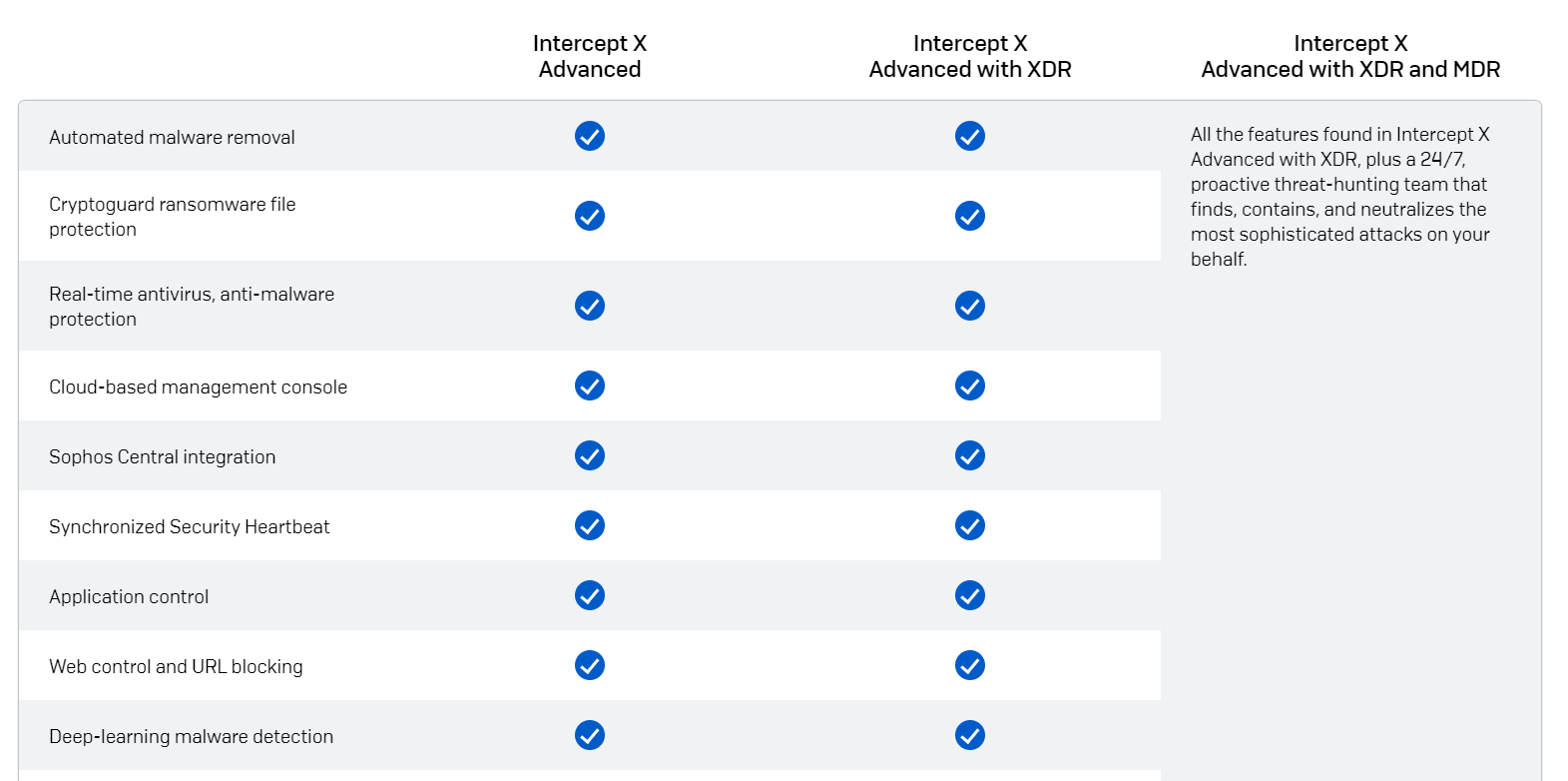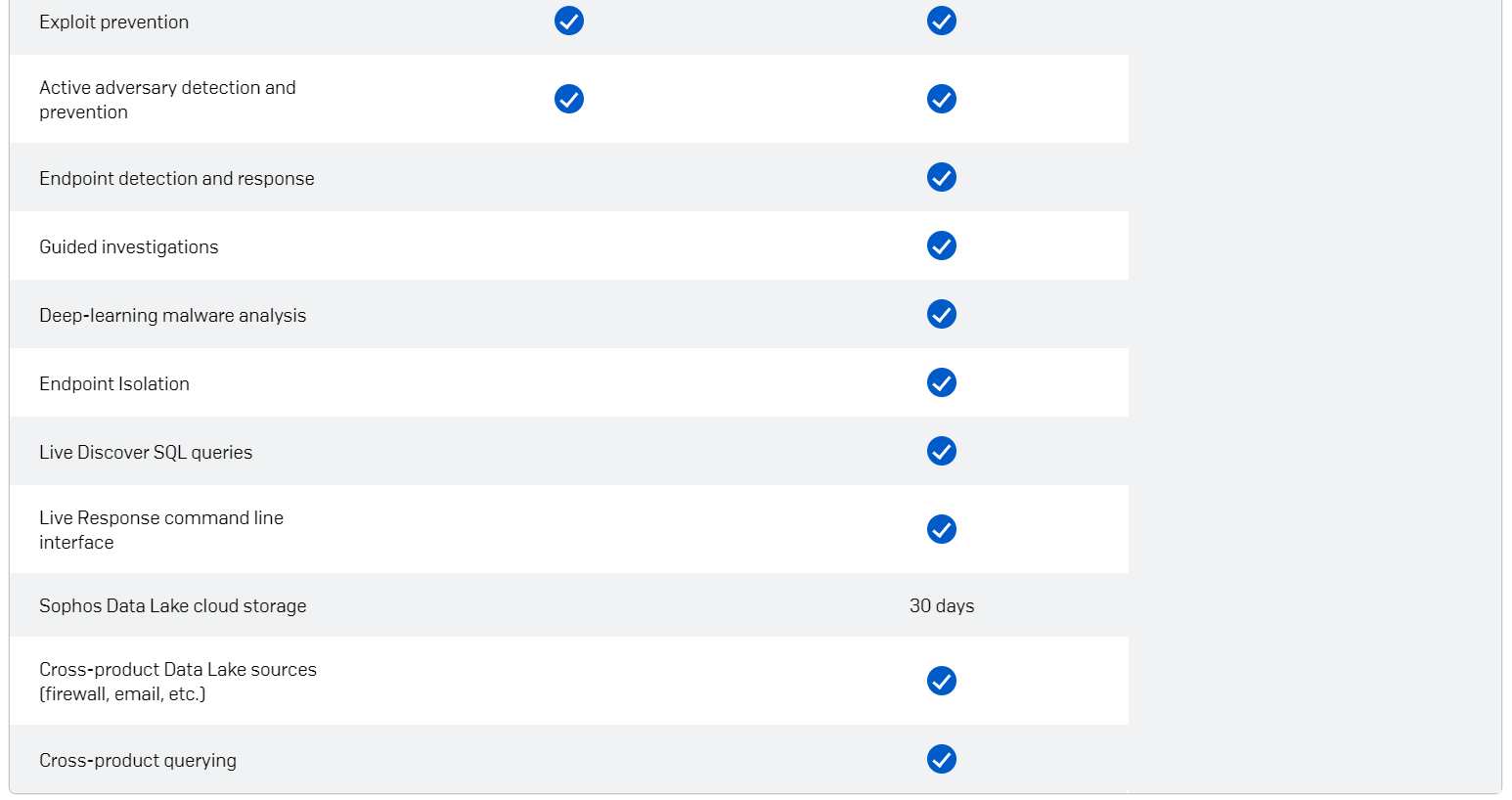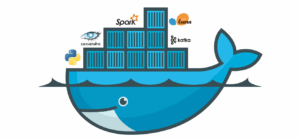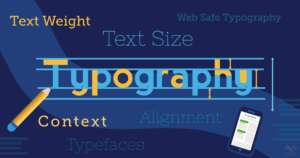Linux is regarded as the top operating system for cybersecurity for a plethora of reasons. You’ll struggle to find a more prominent advocate of open-source software than Linux, from its size and power usage to the level of community support it enjoys.
Yet protection is something that applies to all platforms, so what kind of protection do you need?
I’ll provide you with advice on the top antivirus programs for Linux and other common operating systems in this article. You may have heard that Linux antivirus is more secure than Windows antivirus, and you want to verify this for yourself.
Principal categories of cyberattacks against Linux and Linux platform security
Using an enterprise-grade Linux server has more potential security advantages than operating a conventional home or small office computer. Nonetheless, it has regularly been reported that hackers target Linux systems and disseminate malware to acquire system-level access to private data.
While Windows servers are frequently targeted by hackers, Linux servers are rising in popularity as a result of the expansion of Linux distributions. Threat actors have used a variety of tactics to carry out operations, leading to a large increase in the number of attacks on Linux systems in recent years.
Hence, Linux server security is no longer a concern small enterprises and large organizations face. Cyber risks are now a concern for the typical home user as well.
Knowing what attacks target Linux servers and how to stop them from jeopardizing your systems and corporate data is crucial in this regard.
You should be on the lookout for the following six types of attacks against Linux servers:
1. Ransomware targets virtual machine images.
Recently, ransomware organizations have started peeking into Linux computers. The quality of the malware samples varies greatly, but gangs like Conti, DarkSide, REvil, and Hive are quickly honing their techniques.
2. There is an increase in cryptojacking
Cryptojacking is one of the most prevalent forms of Linux malware, with the most well-known crypto-miner families being XMRig and Sysrv. SonicWall study shows that efforts went up by 19% in 2021 over 2020. Consumers in the healthcare and government sectors experienced a rise in cryptojacking of 709% and 218%, respectively, according to the study.
3. Three malware families—XorDDoS, Mirai, and Mozi—target the Internet of Things (IoT).
Except for a few, most Internet of Things (IoT) devices run Linux Mint, and their simplicity may make them more susceptible. CrowdStrike reports a 35% rise in malware targeting Linux devices and file servers in 2021 compared to 2020.
XorDDoS, Mirai, and Mozi are three malware families that makeup 22% of the total. Always infected devices are gathered into a botnet, which is then used to carry out DDoS assaults.
4. Linux malware that targets Windows-based computers
Windows Subsystem for Linux (WSL), a component of Windows that enables Linux binaries to operate natively on this OS, windows malware and enables Linux malware to target Windows machines. Only manually installing WSL or joining the Windows Insider programme is possible; but, if an attacker has privileged access, they are able to do it.
Cloud security startup Qualys looked into the possibilities of launching attacks or establishing persistence on a Windows PC. The two options that were previously looked at—proxying execution and installing utilities—were found to be quite feasible.
5. Finding fileless cyberattacks is difficult
Security experts at AT&T’s Alien Labs claim that a number of actors, including TeamTNT, have started utilizing Ezuri, an open-source application created in Golang. Attackers use Ezuri to encrypt malicious code. The payload is executed right away from memory upon decryption, leaving no traces on the disc, making it difficult for antivirus software to detect these attacks.
6. State-sponsored attacks target Linux environments.
Security professionals who keep an eye on nation-state enterprises have found that they are concentrating more on Linux environments. According to Ryan Robinson, a security researcher at Intezer, “Much Linux malware has been introduced with the commencement of the Russian-Ukrainian war, including wipers.”
According to Cyfirma, the Linux computer systems of UK and American organizations were allegedly assaulted a few days prior to the incident by the Russian APT group Sandworm.
Benefits of using an Antivirus software
Although antivirus programs have been available since the beginning of computing, they have advanced. They protect other computers from malware’s destruction of valuable memories, music and photo collections, and important papers. Be certain that your security can repel the most recent dangers.
They are significantly more efficient now than they were previously, especially when combined with other security measures like firewalls and anti-malware software like Malwarebytes Anti Malware (MBAM).
The following is a list of some advantages of having an advanced antivirus program running on your device:
-
-
- By using their permission-based architecture, malware, viruses, and ransomware threats can be located, resisted, and eliminated.
- Utilizing behavioral analysis to reduce identity theft and fight fraud and phishing.
- Examining the Dark Web to determine if a compromised email has been used.
- Letting you know before you click about URLs and web pages that might be dangerous.
- Encrypting secure passwords to protect online accounts.
- Giving you and your family simple information on how to stay safer from internet predators.
- Modifying the settings on your computer to keep it running properly.
-
Free vs. Paid Linux Antivirus
Although free antivirus software can handle some fundamental needs and offer necessary malware protection, you should pay if you want reliable and thorough security.
Remember that antivirus companies need to make money, either through premium versions or from your sensitive data. As a result, an untrustworthy antivirus vendor can sell your data to hackers or other outside parties.
Not to mention the risk that some free antivirus software contains potentially harmful applications that could infect you with malware or pop-up advertisements (the last thing you want from an antivirus).
Because of this, if you insist on getting a free service, look for respectable, reliable companies like TotalAV that offer the best and most trustworthy free antivirus services. Even while they still want you to eventually purchase a premium version, at least they won’t hurt you.
But as you proceed, be ready for substantial limitations and less functionality. With free plans, you can routinely do simple system scans. However features like specialized scanning, virus protection, and strong firewalls are typically only available with expensive services.
The top 7 Linux antivirus programs for businesses in 2023
Linux is very well-liked because it is simple to use and install applications on, and it provides a variety of options that let you tailor your operating system to your needs. The drawback is that malware and viruses might be challenging to find and stop from propagating throughout your network.
For Linux OS users, there are a number of antivirus solutions available. Some Linux antiviruses provide full-featured protection against viruses and malware, while others focus on one particular threat type. While some are simple to install and maintain using a graphical user interface or command line tools, some exclusively provide cloud-based virus and malware detection.
As a result, many Linux users still find it difficult to select an antivirus package that would protect their files and data from infection.
Our team of professionals tested the most popular Linux antivirus programs before compiling a list of the top antivirus programs for Linux, which are listed below. The results are based on performance, functionality, ease of use, customer support, and more.
1. Bitdefender 2019 Antivirus Plus
The best antivirus for Linux is Bitdefender Antivirus Plus 2020 since it has a number of powerful features. In my experiments, its artificial learning-based antivirus scanner recognized 100% of the malware, including malicious files intended to work on Linux, Windows, and macOS. Additionally, its on-access scanner provides sophisticated users with complete real-time security.
Bitdefender’s Control Center, a centralized cloud-based operator management system, is another potent feature. It allows any user to define security policies and control firewalls, app sandboxing, website filters, and other features to keep their system secure.
Its firewall performed noticeably better in my tests. More effectively than Linux’s default security capabilities, such as Ubuntu’s Uncomplicated Firewall (UFW) tool, it gets rid of malware and prevents incoming connections. More accurately than UFW, Bitdefender could detect port knocking, outbound scripts, man-in-the-middle attacks, and other threats.
Moreover, the principal Command Line Interface (CLI) option is provided by this Linux antivirus. To initiate on-demand scans, see suspicious files, view blocked files, view historical security events, and check Bitdefender’s version and status on your Linux computer, utilize a variety of commands in the graphical user interface.
The screenshot below shows its pricing options:
Also, all of Bitdefender’s plans come with a 30-day money-back guarantee.
2. The antivirus program Kaspersky
A reputable Linux antivirus software program for IT environments is Kaspersky Endpoint Security. Every malware sample I hid during my tests on my connected Linux, Windows, and Mac machines was discovered and removed by Kaspersky Endpoint Protection.
They consist of malware samples hidden in system memory, file servers, mobile devices, and boot sectors. Also, the malware scanner for Kaspersky discovered and quarantined malware there that was intended for my Internet of Things (IoT) devices, including a Facebook Portal and Google Nest Hub.
It offers a strong malware scanner, protection against ransomware, a firewall watch, and other capabilities. The best option for businesses is the Endpoint Security Cloud plan, although hybrid IT environments using Linux, Windows, and Mac machines also benefit greatly from it thanks to its access control, server security, and gateway monitoring tools.
The image below shows its pricing options:
Moreover, Kaspersky’s Linux packages come with a 30-day money-back guarantee.
3. Business Malwarebytes
Another great Linux antivirus is Malwarebytes EDR, which combines the preventative aspects of Endpoint Protection with a number of extra tools, such as password managers, for infection detection, isolation, investigation, and eradication.
Real-time defense against security flaws, such as malware, ransomware, zero-day exploits, phishing, and others, as well as defense against Brute Force Attacks that can disrupt operations, are provided to businesses.
The Nebula cloud platform, where EDR is hosted, offers centralized control while minimizing the agent’s physical footprint on each endpoint. Regarding remediation, an EDR solution isolates harmful code at the network, process, or terminal level so that, in the event of an infection, an investigation can be carried out without putting the company at further risk.
Users can limit malware distribution by remotely and securely detonating malware in a sandbox environment leveraging faster research techniques. Users can revert to a pre-ransomware state using its 72-hour Ransomware Rollback features without having to spend time re-imaging workstations or re-creating encrypted data.
The illustration below shows its pricing options:
Moreover, Malwarebytes business offers a 14-day risk-free trial.
4. McAfee Endpoint Security
McAfee Endpoint Security, which offers industry-leading protection and is simple to integrate for your diverse endpoint network, is another good Linux antivirus.
Because McAfee’s VirusScan Enterprise for Linux completed scans on-access and in real-time during our testing, IT administrators didn’t need to manually perform scans for each web server and desktop. Every time malware entered our network, McAfee VirusScan, which was simply running in the background, detected it.
It should be emphasized that the McAfee solution detected malware on Windows and Mac computers as well as Linux PCs and servers. Furthermore, it employed algorithmic scanning to discover and neutralize fresh malware strains even before they were entered into malware databases.
Given that the majority of company environments are hybrid, the fact that McAfee’s corporate antivirus solution protects IT systems from harmful activity irrespective of the endpoint’s operating system is essential.
McAfee VirusScan regularly scanned the network traffic of our IT infrastructure for potential threats. Its main objective is to prevent malware and other threats from entering the network. Yet it also tries to prevent malware from spreading and network takeover attempts by hackers by guarding against terminal compromise.
The following screenshots show all the features and costs of McAfee’s paid versions:
Last but not least, this Linux antivirus program provides a 30-day free trial for end users to see if it works for their company.
5. On Linux, use Avast Ultimate Business Security.
For internet organizations that safeguard and maintain hardware and software, Avast Ultimate Business Security is a powerful monitoring and defensive solution.
We put Avast to the test on our Linux-based servers and discovered that for it to be effective as an antivirus, its malware database needs to be updated frequently. This is to ensure that it is capable of identifying even the most recent malware assaults.
The website for Avast claims that all of its Linux security solutions were designed to periodically retrieve updates. That means that we didn’t need to manually update the program.
In addition, the update packages were small based on our experience. We could all continue working as usual with the mail server and with it because they were all under one MB in size, so even if we were using the Linux-based file server at the same time as the mail server when they were updating, it did not slow down the mail server.
The price of Avast Business is displayed in the screenshot below:
You can use its 30-day risk-free trial to see if it can identify threats and offer real-time protection for your file server.
6. ESET Advanced Defense
Your company’s endpoints, mobile devices, and servers are protected from previously unrecognized assaults with the help of this Linux antivirus solution. Thanks to its permission-based architecture, it improves data security. The ESET PROTECT Platform, which successfully balances breach detection, response, and prevention, provides it with its power.
Ransomware and zero-day threats are considerably decreased by cloud sandboxing and sophisticated threat prevention. The utilization of advanced scanning, machine learning, cloud sandboxing, AI, and in-depth behavioral analysis results in the highest detection rates and smallest false positives.
All ESET Business security solutions, environments, and operating systems are covered by centralized visibility, administration, and insight provided by the user-friendly interface. It can be set up locally or on the cloud. Software installation and usage take only a few minutes.
Also, consumers can try it out risk-free for 30 days.
7. Intercept X: Next-Gen Endpoint from Sophos
The finest malware detection and protection for Linux in 2023 is provided by Sophos Intercept X. To detect and remove every type of malware, it uses advanced techniques and a special malware database.
Throughout my tests for the malware scanner and total defense, Sophos consistently produced great malware detection rates; it not only found every instance of Linux-based malware on my system but also entirely removed Windows and Mac-based malware samples from my Linux computers.
Also easy to use is Sophos Anti-Virus for Linux. Its capabilities can be managed by a command-line interface and Sophos Central, a web-based management platform with a straightforward graphical user interface (CLI). However, Sophos Central support will end in July 2023, at which point only CLI will be accessible.
Sophos Intercept X is supported by the most widely used Linux distributions, including Red Hat, SUSE, and Ubuntu. Additionally, it offers support for the unique versions of these distros.
The screenshot below displays Sophos Intercept X’s three premium plans:
See the following screenshots to see how the commercial versions of Sophos Intercept X differ in terms of features:
For Linux users, Sophos Intercept X offers a free 30-day trial. You will have the option to select a reseller when this trial is over who will provide you with a tailored quotation based on your needs.
Best antivirus software for another operating system
Several antivirus programs work with different Systems. The finest antivirus software, however, is designed specifically for each operating system.
Following extensive testing, Bitdefender Antivirus Plus emerged as the clear winner for the most popular OS. It contains a free edition, a tonne of features, and top-notch virus detection rates.
Apart from this, a list of the top antivirus programs for each operating system is provided below:
Windows antivirus software:
The majority of companies focus on creating Windows programs and packing them with features. We have found that Vipre Endpoint Protection, ESET PROTECT Complete, Malwarebytes for Teams, Kaspersky Endpoint Security Cloud, and Panda Small Business Protection are the top antivirus programmes for detecting Windows malware.
Antivirus software for Mac computers:
A number of antivirus programs and security programs for Windows PCs have been adapted to Mac laptops. In fact, a lot of them lack distinctive qualities. Hence, we chose the top five antivirus programs for Mac, including Norton 360 Deluxe, McAfee Complete Protection, Intego’s Mac Internet Security X9, Clario 1.5 for the Mac, and AVG Antivirus for the Mac.
Antivirus software for Chromebooks:
Malware can infect Chromebooks, despite the fact that they are thought to be fairly secure. As a result, we researched the top antivirus programs for Chrome OS and discovered Norton 360 Deluxe, TotalAV, Trend Micro, Avira, and Avast to be the best.
Android antivirus software:
Android devices are not as secure as they should be, despite having Google’s security tools installed. Among our top recommendations, which include ESET Internet Security, Norton 360 Deluxe, Avast Mobile Security, and Kaspersky Mobile Antivirus, you may choose an appropriate Android antivirus solution for your business.
Antiviral software for iOS:
Regrettably, a large number of antivirus developers do not produce software for iOS. To help you make the best choice, we’ve collected a list of the best antivirus alternatives made just for iOS devices. Our best choices include Norton Mobile Security for iOS, Trend Micro Mobile Security, Bitdefender antivirus for Linux, and TotalAV.
Conclusion
It should be safe to state that we are no closer to finding a solution based on the history of cyberattacks. In fact, hackers are becoming more proficient at their work. Yet this doesn’t imply we lack solutions; it just means we have to work more to stay current with them.
Also, we are not confined to this chair with our hands bound. To safeguard our systems, we have a variety of tools available, including web filters and antivirus software. We are likely to be in a significantly different position in 2023 than we are right now because these resources are getting better every day.
One technique to prevent the compromise of sensitive data on your file server is to use antivirus software. But, you must make sure an antivirus programme is updated with the most recent malware definitions before selecting it. It need to be compatible with all of the operating systems that your company uses.
The needs of the user and the implemented security plan are two important considerations when selecting the appropriate antivirus software for your business. Hopefully, this post has helped you understand what to look for when assessing your alternatives and has cleared up some common misconceptions about security.