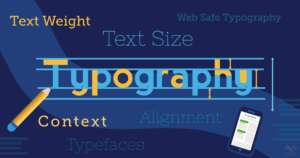Web hosting is usually for websites. Linux VPS hosting can also be for email, and file sharing. But what if you don’t need your website anymore? Maybe you transferred your business and WordPress website to another owner. Maybe your college capstone project is complete.
When you purchase a Linux server subscription from some web hosting providers, you cannot cancel your hosting account at any time – only request it not auto-renew for another term. This can be frustrating for business financial management, especially with more expensive managed VPSs or dedicated servers. But if you’re stuck with it, what else can you do with your Linux web hosting or cloud server? How can you use it to be more productive in the meantime?
You likely already know that content management systems (CMSs) are primarily for building websites but can handle other tasks with third party integrations, plugins, or modules. Managed Drupal Hosting and WordPress Hosting might pre-configure some recommended plugins for performance within their infrastructure.
For email, cPanel servers have the Horde and Roundcube Webmail applications. Unmanaged VPS Hosting (also referred to as Cloud VPS Hosting or Cloud Server Hosting) administrators can install either separately. And if you’ve ever been unable to upload an important or large file to your website with your CMS, you may have used a FTP program (most likely FileZilla), cPanel File Manager, or some other file sharing application.
But there are many other types of web applications, particularly free open source software (FOSS), focused on boosting productivity you could install on your private server instead of letting it sit idle until expiration.
Below are some ideas for ways you can use your Linux hosting, excluding websites, email, and file sharing.
- Collaborative File Editing
- Video Teleconferences
- Media Streaming
- Project Management
- Customer Relationship Management (CRM)
- Social Networking
- Server Software Testing
- Server Security Hardening
Collaborative File Editing
There are many online note-taking tools available today, some doubling as collaborative office suites for editing documents and spreadsheets as a team. You may have used Google Workspace or Microsoft Office 365 for a school presentation or work project in the past. Both of those applications can unwillingly connect users across other third party platforms which undermine privacy (e.g. Facebook “Suggested friends”). Instead of working in Google Docs while struggling to maintain privacy, why not install your own collaborative real-time editor?
CryptPad.fr, by XWiki SAS, is a privacy-focused cloud office suite for creating documents, presentations, spreadsheets, polls, project management kanbans (we’ll cover this later), and even whiteboards (because great ideas come from scribbles) anonymously. If that’s not enough, you can install CryptPad using Docker or manually on your server.
FFmpeg Show Waves Audio Spectrum Visual
Video Teleconferences
Coronavirus (COVID-19) forced a lot of us to learn new web and desktop applications for video teleconferences in lieu of face-to-face meetings. The masses flocked to Zoom while I recommended Jitsi whenever someone spoke about Zoom security, or the opportunity presented itself. You can use https://Meet.Jit.si to demo the features such as screen sharing, recording to Dropbox, and an embedded Etherpad document.
Jitsi Meeting
When a topic is too sensitive for email communication, such voice over internet protocol (VoIP) applications are more secure but still vulnerable to cyber attacks. One of the best ways to mitigate those issues is to host your own teleconference web application. This offers better:
- Privacy from unwanted visitors
- Security that address your requirements
- Customization options for your teleconference needs
Media Streaming
Do you like to broadcast multimedia from home or live events but don’t need the extra teleconference features capable with Jitsi? How about a web application that allows you to forego YouTube, Twitch, Twitter, Facebook for your own website? This gives you complete freedom over the stream without worrying about issues from a platform’s terms of services (ToS). This can also mitigate Digital Millennium Copyright Act (DMCA) violation issues.
Ampache, available from Softaculous, allows you to stream audio and share your music collection instead of curating a SoundCloud or YouTube playlist. For example, independent musicians could use Ampache to share music stems and draft album metadata. Just don’t forget to force HTTPS in Ampache.
Red5 is a powerful flash-based streaming application suitable for dedicated server hosting. Some use Red5 along with Open Broadcaster Software (OBS), or the Stream Labs fork, a popular free desktop application for customizing audio/video (AV) streams with effects before broadcasting. OBS can be used to send customized streams to other streaming sites to compensate for lacking features within those websites. OBS can also be installed on dedicated servers with a graphics processing unit (GPU).
Unfortunately, our dedicated servers do not include a GPU.
You can edit your recorded video streams with a desktop free video editor. I recommend OpenShot.
Project Management
Organizations use project management (PM) methodologies and applications to better track progress, deadlines, assignees, and statuses for tasks. Certified Project Management Professionals (PMP) will know about Work Breakdown Structures (WBS) and Gannt charts, commonly used with the waterfall methodology but compatible with agile work. But Gannt charts can be time consuming to implement correctly and hard to follow.
The Kanban Boards for WordPress plugin showing four phases or lists for tasks
For agile project management, the kanban board framework has become more popular for visualizing task progress within teams and projects. Instead of horizontal bars focusing on the duration of tasks and subtasks, kanbans prioritize the stage of tasks in a manner that’s great for versatile teams and even busy entrepreneurs bouncing between legal, branding, and cybersecurity initiatives.
For example, a company’s search engine optimization (SEO) strategy may lead content marketing professionals to use a marketing calendar with a kanban to ensure there’s a new or updated post daily.
Trello and Asana are two of the most popular kanban web applications today, for good reason. They have a long list of features applicable for various use cases. You can’t self-host either one, though. I personally prefer Taiga.io for a cloud kanban (which also supports scrum sprints) because it has a cleaner interface that is easier to navigate and manage.
You can create a Taiga.io account to try it or install it on your Linux VPS hosting for more privacy. There are still plenty other free options for hosting your own kanbans boards.
Kanboard task
Kanboard is a FOSS, stand-alone kanban software that has quietly been around for years. It doesn’t have a development team nearly as large as the other kanban creators, but it could work for a small team or individual. It only requires PHP (pre-installed with cPanel) to work on Linux servers. cPanel users can simply install it from Softaculous and produce a new kanban board within seconds. Between its features and the Kanboard plugins available, this is a worthy option to consider even for Nextcloud or WordPress users.
Customer Relationship Management (CRM)
While project management tools assist you with primarily internal initiatives, customer relationship management (CRM) applications target external efforts with potential and current clients and partners:
- Tracking potential customers throughout sales funnels
- Building relationships with customers to better sell new upgrades and products
- Providing a hub for customer service and technical support requests
Salesforce and Zendesk are two of the most popular cloud-based CRM solutions today. And of course, we’ve covered how to do CRM in WordPress, because WordPress. But Softaculous has an entire section of dedicated applications for CRM and enterprise resource planning (ERP), used for logistics operations, including Vtiger and SugarCRM.
Every small and medium size business (SMB) owner should try a CRM to see how it can enhance insights and productivity to optimize man hours and organization workflow.
Social Networking
Concerns of censorship across social media have pulled a lot of people from Facebook and Twitter for more privacy-conscious platforms including Mastodon and GNU Social which can be self-hosted, and Discord. Some are sticking to email. Some are returning to internet relay chat (IRC). The major benefit with these lesser-known social networking platforms is their “long-tail” methodology. While MySpace, Facebook, and the like are all about following the whole world, long-tail social networks enable users to actually connect with smaller communities with shared interests and passions including:
- FOSS communities like WordCamp
- Independent music production
- Spirituality and religion
- Equality activism
While some of these connect to other instances as part of their respective federated social network, others are developed to serve more organizations as a private communication channel. Mattermost has been a favorite among security-conscious users looking for a similar workflow to Slack for years. Two other popular self-hosted options, Rocket.Chat uses the relational MongoDB while Zulip uses PostgreSQL and forces every message into a thread for better organization.
Our Linux web hosting products may not be used as IRC servers per our Terms of Service (ToS). But that doesn’t prevent you from trying freenode IRC. WordPress users can start with the #wordpress channel.
Server Software Testing
Sometimes, you can’t just install something, test things freely, and uninstall it with a real peace of mind. Installed but abandoned packages can become easier vulnerabilities to exploit in cyber attacks over time.
Use the Linux server as a staging system. Then you can comfortably tinker with server level software without the risk of downtime from misconfiguration errors on your live setup.
Server Security Hardening
Will you be managing another server hosting solution in the near future? If so, it would be beneficial to learn more about server security and free cybersecurity tools. Firewalls and .htaccess file hardening benefit all Linux server environments. To start, you can follow our system hardening guides:
- cPanel VPS hardening can be used as a primer for cPanel dedicated server hardening
- Cloud server hardening can apply to bare metal dedicated hosting
- Email authentication improvements mitigate business email compromise (BEC) and spoofing attacks