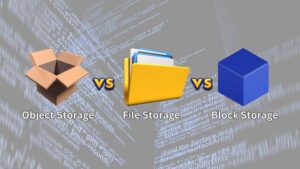
In the realm of data storage, various options exist, each tailored to specific needs and usage scenarios. Block storage, object storage, and file storage are three prominent storage solutions that cater to different data types and access requirements. This guide delves into the intricacies of each storage type, providing insights into their functionality, scalability, cost-effectiveness, and optimal use cases.
Block Storage
Understanding Block Storage
Block storage, often employed for structured data, utilizes a linear arrangement of data blocks. Each block is of a fixed size, enabling rapid access and retrieval. Block storage is particularly well-suited for applications that demand quick access to large files, such as databases and virtual machines.
Key Characteristics of Block Storage
-
Structure: Block storage lacks a hierarchical structure, requiring manual organization of raw data.
-
Block Size: Each block has a predetermined, consistent size.
-
Scalability and Cost-Effectiveness: Block storage is more expensive than file storage due to its hardware requirements and on-premises deployment. However, it offers greater scalability for large data volumes.
Ideal Use Cases for Block Storage
-
On-premises or private cloud storage for large amounts of structured data.
-
Applications requiring rapid access to individual files.
-
Databases and virtual machines.
Block Storage
Exploring Object Storage
Object storage, designed for unstructured data, stores data as distinct entities called objects. Each object contains metadata and a unique identifier, enabling efficient management and retrieval. Object storage is ideal for storing vast amounts of unstructured data, such as images, videos, and backups.
Distinguishing Features of Object Storage
-
Structure: Object storage employs a flat structure, organizing data into buckets.
-
Object Size: Objects can vary in size, accommodating unstructured data types.
-
Scalability and Cost-Effectiveness: Object storage is highly scalable and cost-effective due to its cloud-based architecture.
Optimal Use Cases for Object Storage
-
Storage of large amounts of unstructured data and large files.
-
Data archiving and backup solutions.
-
Content delivery networks (CDNs) for streaming media.
File Storage
Delving into File Storage
File storage, the traditional method of data organization, utilizes a hierarchical structure of folders and subfolders. It is commonly used for storing structured data, such as documents and spreadsheets.
Defining Traits of File Storage
-
Structure: File storage maintains a hierarchical structure, allowing for organized data management.
-
File Size: File sizes can vary depending on the content and metadata.
-
Scalability and Cost-Effectiveness: File storage is limited in scalability due to its dependence on physical disk drives. It is also less cost-effective compared to object storage.
Appropriate Use Cases for File Storage
-
Storage of small to medium amounts of structured data.
-
Data sharing and collaboration within teams.
-
Storing personal files and documents.
Selecting the Right Storage Solution
The choice between block storage, object storage, and file storage depends on the specific data type, access requirements, and budget constraints. Here’s a summary of their strengths and limitations:
| Storage Type | Strengths | Limitations |
|---|---|---|
| Block Storage | Rapid access to large files, suitable for databases and virtual machines | Expensive, requires on-premises infrastructure |
| Object Storage | Scalable, cost-effective for large amounts of unstructured data, ideal for backups and CDNs | Not ideal for structured data, requires cloud-based deployment |
| File Storage | Organized data management, suitable for small to medium amounts of structured data | Limited scalability, less cost-effective compared to object storage |
Additional Considerations
-
Price: Evaluate pricing models and ensure transparency in billing structures.
-
Vendor Lock-in: Choose providers that offer data portability and avoid vendor lock-in.
-
Integrations: Assess the availability and robustness of integrations with existing systems.
-
Ease of Migration: Consider the migration process and available documentation to ensure a smooth transition.
-
Upkeep and Access: Evaluate the ease of data access and management within the chosen storage solution.
Conclusion
The choice between block storage, object storage, and file storage depends on the specific data type, access requirements, and budget constraints. Block storage excels in providing rapid access to large structured files, while object storage offers scalable and cost-effective storage for vast amounts of unstructured data. File storage remains a suitable option for organizing and managing small to medium amounts of structured data. Carefully evaluate your storage needs and consider the strengths and limitations of each type to make an informed decision.
