
Linux, renowned for its power and versatility, also harbors a playful side brimming with hidden surprises known as “Easter eggs.” These Easter eggs, tucked away within the Linux operating system, offer a touch of humor and entertainment to your command-line adventures. Embark on a quest to uncover the top 10 coolest Linux Easter eggs, accompanied by step-by-step instructions to activate them.
1. The Fortune Command: A Dose of Wisdom and Wit
Our expedition begins with the ‘fortune’ command, a delightful feature that delivers thought-provoking quotes and humorous sayings. To unleash this hidden gem, follow these steps:
-
Install the fortune-mod package using the command:
apt install fortune-mod -
On Debian, enable the fortune command by adding an alias to your bashrc file:
a. Open the bashrc file with the nano editor:
nano ~/.bashrcb. Add the following line at the end of the file:
alias fortune="/usr/games/fortune"c. Save the file with [CTRL]+[O] and exit the editor with [CTRL]+[X]
d. Reload the file to apply the changes:
source ~/.bashrc -
Now, type the command:
fortuneto receive a random quote or joke. -
The output might look like this:
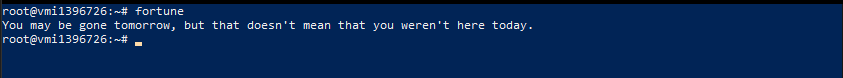
2. Cowsay: The ASCII Cow Speaks
Next up, encounter the adorable ASCII cow, courtesy of the ‘cowsay’ program. This Easter egg transforms your messages into amusing ASCII art.
-
Install cowsay using the command:
apt install cowsay -
Run the program with the message you want to display:
cowsay "Hello, Linux!" -
Witness the ASCII cow present your message in a speech bubble
-
The output looks like this:
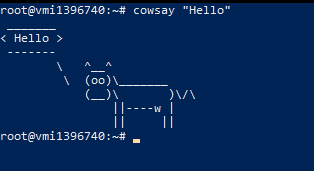
You’ll see a cute cow saying your message in a speech bubble. It’s a fun way to communicate in the terminal.
3. Secret Games: Snake and Tetris
Linux holds secret games, including the classic Snake and Tetris. Unleash these hidden gems for a quick gaming break:
Snake:
-
Install Snake using the command:
apt install bsdgames -
If using Ubuntu, simply execute:
snaketo start the game. -
On Debian, create an alias in your bashrc file:
a. Open the bashrc file with nano:
nano ~/.bashrcb. Add the following line at the end:
alias snake="/usr/games/snake"c. Save the file, exit the editor, and reload the changes:
source ~/.bashrc -
Enjoy a game of Snake by typing:
snake
Tetris:
-
Install Tetris using the command:
apt install bastet -
If using Ubuntu, play Tetris with the command:
bastet -
On Debian, create an alias in your bashrc file:
a. Open the bashrc file with nano:
nano ~/.bashrcb. Add the following line at the end:
alias bastet="/usr/games/bastet"c. Save the file, exit the editor, and reload the changes:
source ~/.bashrc -
Engage in a Tetris battle with the command:
bastet - Now you will be able to play Tetris in your terminal as well by using the bastet command.
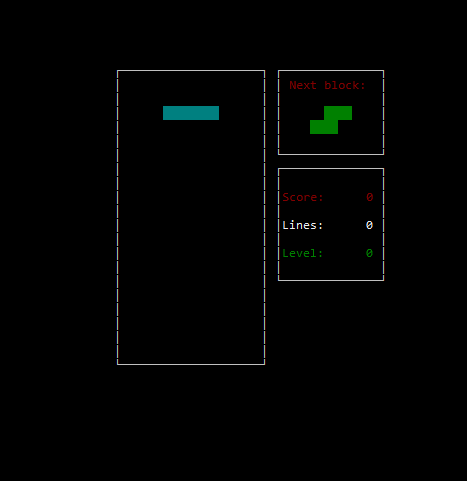
4. Vim & The Meaning of Life: An Ode to Hitchhiker’s Guide to the Galaxy
The Vim 42 Easter egg pays homage to Douglas Adams’ science fiction series “The Hitchhiker’s Guide to the Galaxy,” where the number 42 holds significance as the “Answer to the Ultimate Question of Life, the Universe, and Everything.“
-
Open your terminal and type:
vim +h42 -
Press Enter, and Vim will open with the help documentation.
-
Locate the section humorously connecting the number 42 to Vim.
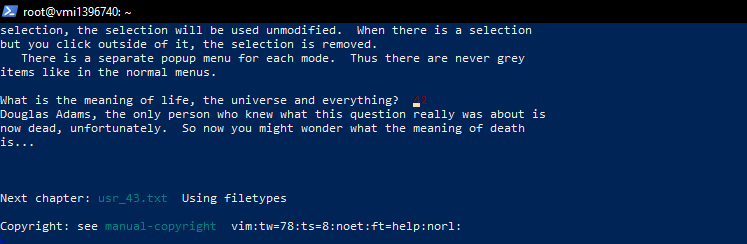
5. The Rev Command: Reverse the World
Experience a playful quirk with the ‘rev’ command, which reverses text.
-
Type:
echo "Linux" | rev -
Observe the output, “xinuL,” revealing Linux from a different perspective.
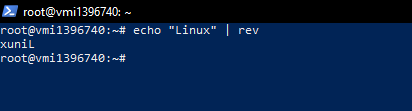
6. The Sl Command: A Train Chugs Through Your Terminal
Add a touch of whimsy with the ‘sl’ command, a playful misspelling of ‘ls’ that conjures a train traversing your terminal.
-
Install sl if necessary:
apt install sl -
If using Ubuntu, execute:
slto witness the train’s journey. -
On Debian, create an alias in your bashrc file:
a. Open the bashrc file with nano:
nano ~/.bashrcb. Add the following line at the end:
alias sl="/usr/games/sl"c. Save the file, exit
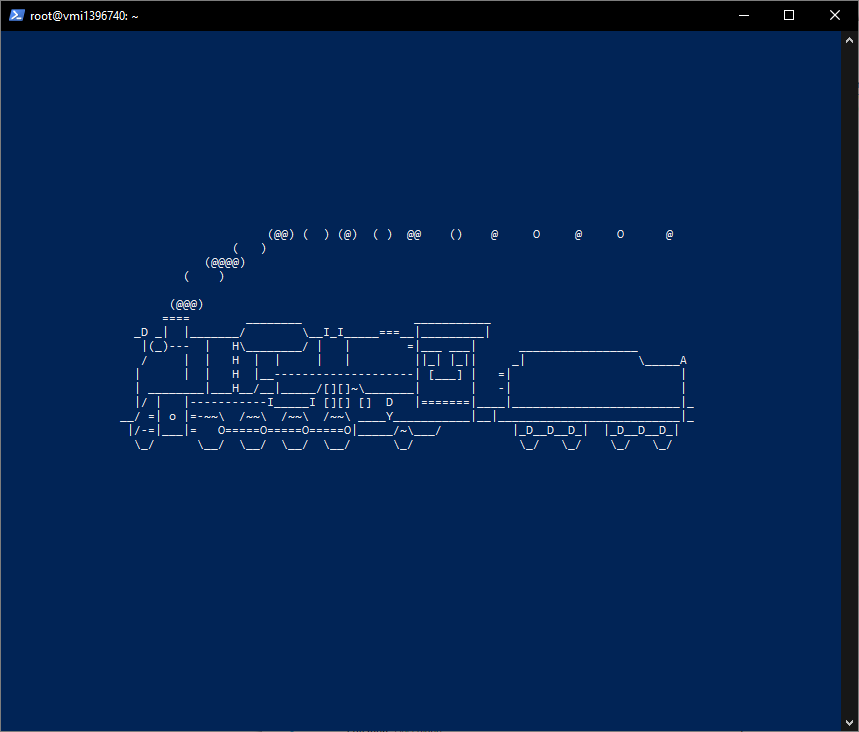
7. Apt & The Cow: A Vocal Response to Package Requests
When using the ‘apt’ command to install packages in Debian-based systems, introduce some fun by typing: apt moo
- Keep adding “moos” to witness the playful message emerge.
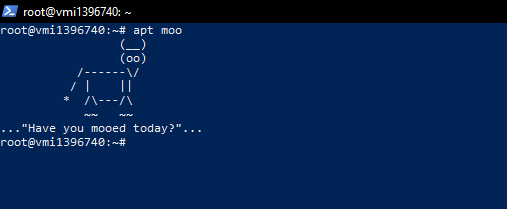
8. ASCII Art Banner: Create Eye-Catching Terminal Messages
This Easter egg transforms your messages into ASCII art banners.
-
Install the banner package using the command:
apt install sysvbanner -
Create an ASCII art banner with the command:
banner "Server Gigabit" -
You’ll see your message turned into a large ASCII art banner, adding a distinctive touch to your terminal.
9. The “Robot-Finds-Kitten” Game: A Treasure Hunt in Your Terminal
Engage in Linux’s own version of the “find the hidden object” game called “Robot Finds Kitten.”
-
Install the game on your server using the command:
apt install robotfindskitten -
Open your terminal and type:
robotfindskitten -
Navigate through the terminal to locate the hidden kitten.
10. The “bb” Command: A Blast from the Past with 3D Text and Graphics
Travel back to the early days of computer graphics with the nostalgic “bb” command.
-
Install the package using the command:
apt install bb -
Execute the command:
bbto embark on a journey into retro 3D graphics.
Conclusion
Linux extends beyond commands and code; it embraces creativity and fun. These Easter eggs highlight the human side of the Linux community, adding a touch of humor and entertainment to your command-line adventures. Explore the vast array of hidden gems waiting to be discovered, immersing yourself in the playful spirit that thrives within the world of Linux.
