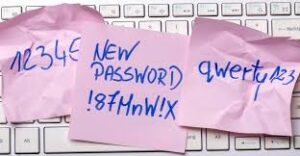
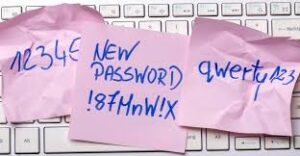
Regularly changing the Administrator password is a crucial security measure to safeguard your computer. The Windows Administrator account holds immense power over your system’s settings, software installations, and configurations. Password compromises can occur due to various factors, including data breaches and increased computing power among attackers. This guide outlines two primary methods for changing the Windows Administrator password:
Changing the Windows Server Administrator Password
This guide outlines the simplest methods for changing the Windows Administrator password.
Changing the Password via Command Prompt (recommended)
Login via RDP
Access your server remotely using Remote Desktop Protocol (RDP).
Start a Command Prompt as Administrator
a. Log in to your server via RDP (Remote Desktop Protocol).
b. Open Command Prompt with administrator privileges.
c. Use the command net user administrator <new password> to change the password.
Changing the Password via Control Panel
The second method which you can use to change the Windows administrator password is through the built-in Control Panel. Just follow the steps below, to change the password:
a. Press the Windows key or click on the Windows icon to open the Start menu.
b. Search for “Control Panel” and press Enter.
c. In the Control Panel, click on “User Accounts.”
d. Select “Manage another account” and choose the “Administrator” account.
e. Click “Change the password” and follow the on-screen instructions.
Changing the Password via PowerShell
a. Press the Windows key or click on the Windows icon to open the Start menu.
b. Search for “PowerShell” and right-click on “Windows PowerShell” in the search results.
c. Select “Run as administrator” to open PowerShell with elevated privileges.
d. Use the command Set-LocalUser -Name Administrator -Password (Read-Host -AsSecureString "NewPassword") to change the password.
Conclusion
Regularly changing the Windows Administrator password is a crucial step in maintaining your system’s security. By following the methods outlined in this guide, you can effectively update the Administrator password and protect your system from unauthorized access. Remember to securely store your new password to ensure continued administrative access.
