
Control panels make things easier for administrators and website owners alike in the sometimes complex world of web hosting. These interfaces act as command centers, simplifying the administration of databases and domains among other hosting-related tasks.We will compare the five most popular web hosting control panels for you in this comprehensive comparison guide.
Brief Overview of Web Hosting Control Panels
Before we get into the specifics, let’s review the principles of web hosting control panels. These platforms, most of which are web-based, act as a graphical user interface (GUI) for commands and configuration settings, bridging the gap between users and servers. Think of them as your on-board computer to help you through the complexities of server management while you embark on your hosting journey.
Importance of Choosing the Right Control Panel
Like picking the best tool for the job, picking the right control panel has a big impact on overall performance, security of your digital domain, and ease of task execution. The choice affects the hosting environment and ripples through to the success of your online presence as a whole, beyond just tasks completed.
When we look at the top five web hosting control panels, we don’t just focus on features. By highlighting the minor variations between each, we hope to provide you with enough information to enable you to make an informed decision based on your unique hosting requirements. Join us as we take you on a tour of the digital cockpit, explaining the options and guiding you through the language of the control panels.
Factors to Consider When Choosing a Control Panel
Finding the ideal fit in the complex web of hosting control panels necessitates carefully weighing a number of factors. Let’s examine the important factors that ought to influence how you make decisions.
1. Hosting Requirements
Consider the hosting requirements you have before choosing a control panel. Do you oversee a portfolio of various projects, or just one website? Consider things like how many databases, domains, and email accounts you think you’ll need. Selecting a control panel that fits the scope of your operations depends on your understanding of your hosting needs.
2. Server Type (Linux or Windows)
The decision between Windows and Linux servers is crucial. A particular server type is considered in the design of each control panel. Linux is a well-liked option because of its reputation for dependability and affordability. Conversely, Windows servers guarantee interoperability with Microsoft products.
View our “How VPS Hosting Works” page if you’re unsure which operating system would be most appropriate for your requirements. For seamless operation, your control panel needs to work in harmony with the server environment that you have selected.
3. Budget
Decision-making invariably involves economic considerations. The cost of various control panels varies, with open-source options and premium, licensed solutions being the most expensive. Take your budget into account and compare each control panel’s affordability to the features it provides. Recall that the objective is to identify the option that offers the best value for your investment, not just the cheapest one.
4. Scalability
Your hosting infrastructure should expand along with your online presence. Scalability plays a crucial role in guaranteeing that the control panel you select can adjust to the changing requirements of your website. Examine how well each control panel can handle your projects’ future growth, including the addition of new domains, an increase in server capacity, or a growth in the number of users.
5. Security
To make an informed choice, evaluate the security features provided by each control panel, including the options for firewall configurations, SSL certificate settings, and user authentication procedures. It is not only preferable, but also essential to have a control panel with strong security features to protect your data and guarantee the integrity of your online assets.
Keeping these things in mind as you peruse the various web hosting control panel offerings will help you make an informed decision that meets your needs and establishes a dependable and secure hosting environment. We’ll delve into the specifics of the top five control panels in the upcoming chapters, highlighting their special qualities and how well they take into account these important factors.
Top 5 Control Panels
1. cPanel
A mainstay among web hosting control panels, cPanel is well-known for its extensive feature set. Let’s examine the features, usability, advantages, disadvantages, and situations in which cPanel is most helpful as we dissect its complexity.
Features and Capabilities
With its extensive feature set, cPanel provides a one-stop shop for website management. cPanel handles everything, from file and database management to domain and email administration. It makes common web applications simple to integrate with, making things like setting up e-commerce platforms and content management systems (CMS) like WordPress easier.
User Interface and Usability
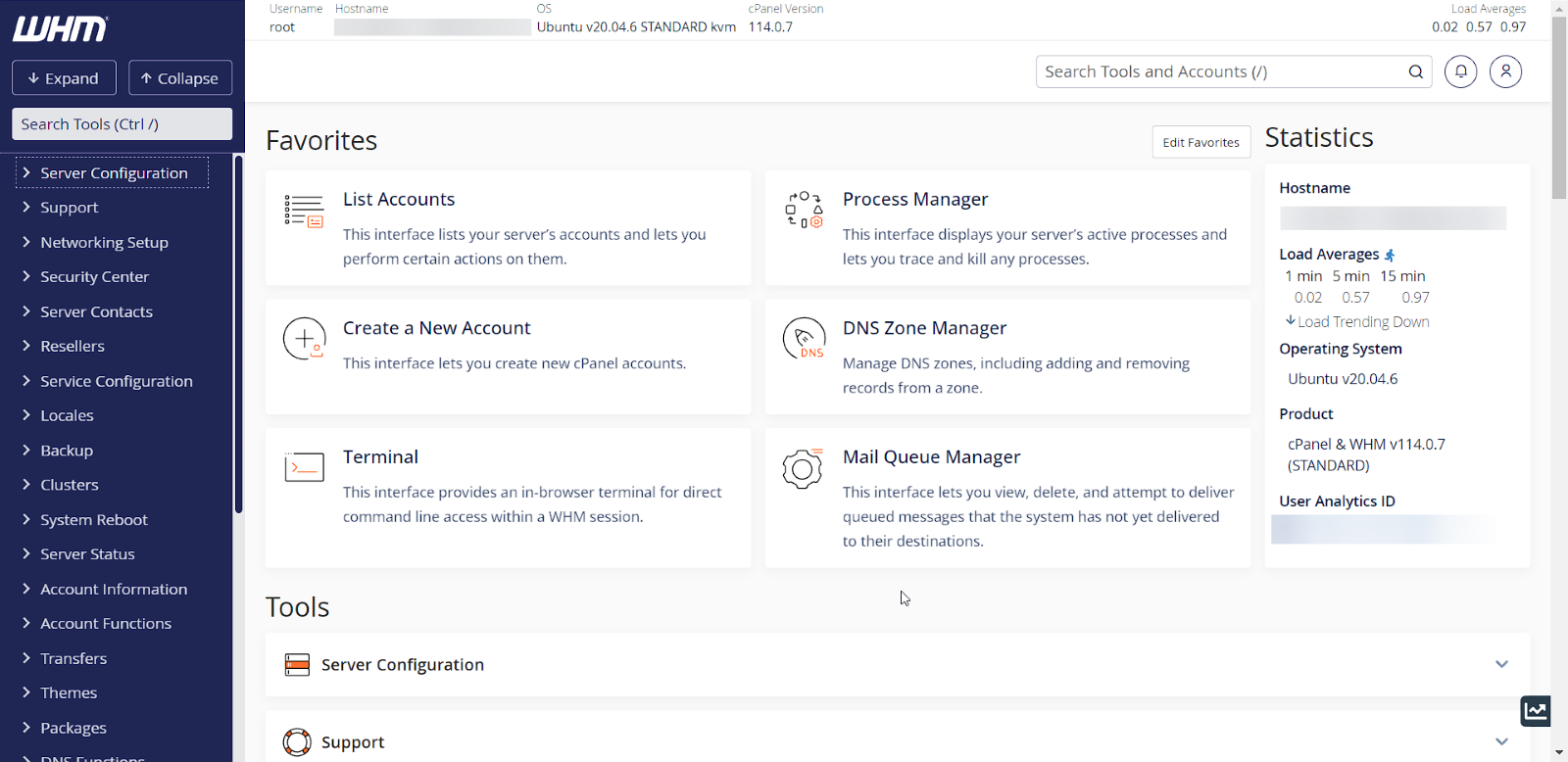
The user interface of cPanel is renowned for being clear and visually appealing. Even for those with little technical knowledge, navigating the control panel is a smooth experience. The dashboard’s menus and icons help users navigate its many features in a logical manner. Its simplicity is one of the reasons why both novice and experienced administrators find it appealing.
Pros and Cons
| Pros | Cons |
| User-Friendly | Licensing Costs: cPanel comes with licensing fees per each hosted domain. |
| Extensive Documentation | Resource Intensive: On resource-limited servers, cPanel may consume more resources compared to lighter alternatives. |
| Third-Party Integrations | Less Customization: Advanced users seeking extensive customization may find cPanel’s options limiting. |
Use Cases and Popularity
A variety of hosting scenarios favor cPanel. Because it makes user self-management easier, shared hosting environments favor it. Because of cPanel’s feature balance and user-friendliness, small and medium-sized enterprises frequently choose it. But because of its widespread appeal, cPanel is popular even for simple setups, and many hosting companies include it in their packages.
In conclusion, the popularity of cPanel in the web hosting industry is evidence of its usefulness and accessibility. It doesn’t matter if you’re a beginner setting up your first website or an experienced administrator running several domains—cPanel’s feature-rich environment makes it a strong option among the many controls available.
2. Plesk
In its turn, Plesk brings a versatile set of features and a focus on efficiency. Let’s dissect Plesk’s attributes, examining its features, user interface, pros, cons, and the scenarios where it shines.
Features and Capabilities
Plesk stands out for having a wide range of features that meet the various requirements of website administrators. It includes everything from setting up email and domain names to implementing strong security protocols. Plesk’s versatility is further enhanced by its support for both Windows and Linux servers, giving users the freedom to select the server environment that best suits their needs.
User Interface and Usability
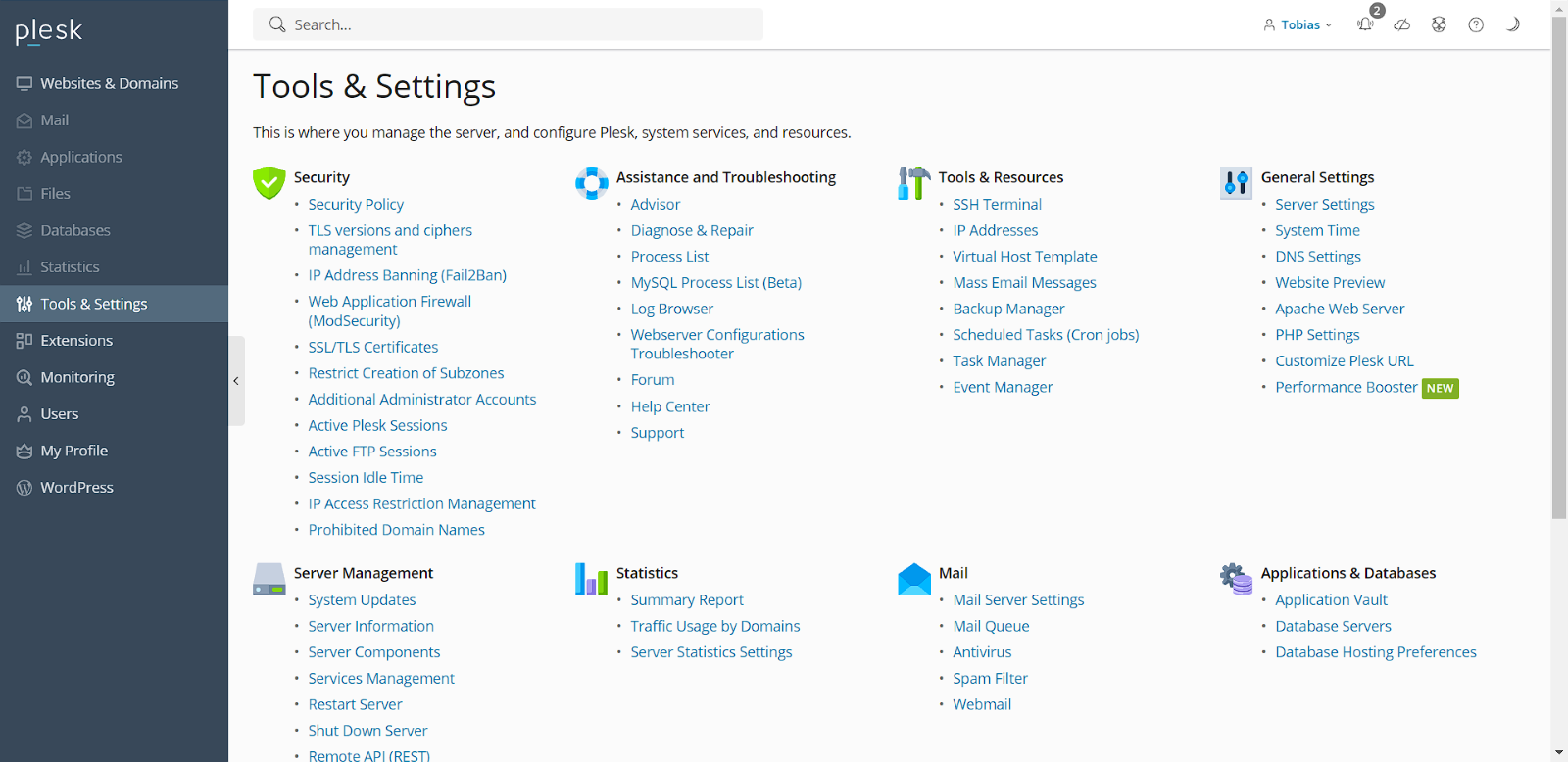
Plesk takes pride in having an easy-to-use interface that strikes a balance between style and usefulness. Users can clearly see an overview of their hosting environment thanks to the dashboard’s organizational structure. It is user-friendly and accessible to both novice and experienced administrators thanks to its simplified navigation.
Pros and Cons
| Pros | Cons |
| Multi-Server Management: Plesk excels in managing multiple servers, streamlining tasks for hosting providers. | Licensing Costs: Plesk is a commercial control panel, and licensing fees apply. For cloud platform users, there is a free, limited version available for usage. |
| Support for Multiple Platforms: Plesk supports both Linux and Windows servers, providing flexibility to users. | Customization Challenges: While user-friendly, advanced customization options might seem limited for some users. |
| Robust Security Features: Plesk prioritizes security, offering tools for SSL management, firewalls, and malware protection. | Resource Consumption: In certain scenarios, Plesk may be perceived as more resource-intensive compared to lighter alternatives. |
Use Cases and Popularity
Plesk finds application in a range of hosting contexts. Plesk has strong multi-server management features that help hosting providers streamline their operations, which is why they frequently use it. Companies looking for an easy-to-use control panel that supports a variety of server environments also tend to choose Plesk. It is becoming more and more popular, particularly in the hosting industry where usability and adaptability are critical.
In conclusion, Plesk is a solid option for anyone looking for a feature-rich control panel that works with several different platforms. Its commitment to security and user-friendly interface positions it as a reliable solution for both hosting providers and individual website administrators.
3. DirectAdmin
DirectAdmin stands out for being an easy-to-use and effective web hosting control panel despite being lightweight and powerful. Let’s examine the features, user interface, benefits, drawbacks, and situations in which DirectAdmin excels.
Features and Capabilities
DirectAdmin focuses on providing essential features for efficient server management. It covers fundamental aspects such as domain and email administration, FTP, and database management. DirectAdmin’s lightweight nature makes it an attractive choice for those seeking a no-frills control panel that gets the job done without unnecessary complexity.
User Interface and Usability
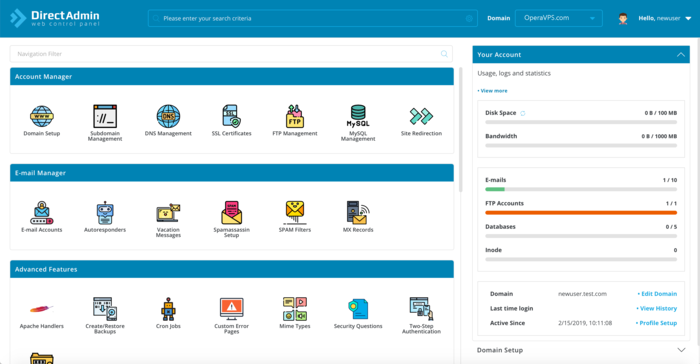
The user interface of DirectAdmin is simple and clutter-free. The dashboard’s simple design makes it easy for users to access key features quickly. Its straightforward design makes for an easy-to-use interface, particularly for users who want a control panel devoid of superfluous features.
Pros and Cons
| Pros | Cons |
| Simplicity: DirectAdmin excels in simplicity, making it easy to navigate for users with varying levels of technical expertise. | Limited Advanced Features: While efficient, DirectAdmin may lack some advanced features available in more comprehensive control panels. |
| Resource Efficiency: DirectAdmin is known for its minimal resource consumption, making it suitable for resource-limited environments. | Third-Party Integration: It may have limited support for certain third-party applications compared to larger control panels. |
| Cost-Effective: DirectAdmin is often more budget-friendly compared to some premium control panels. | Customization Constraints: Advanced users seeking extensive customization may find DirectAdmin’s options somewhat limited. |
Use Cases and Popularity
DirectAdmin excels in situations where economy of resources and ease of use are critical factors. DirectAdmin’s affordability and user-friendliness appeal to both individual website owners and small to medium-sized enterprises. Its popularity stems from its capacity to satisfy users who want a simplified control panel while maintaining all the features they need.
In conclusion, those who value easy server management will find DirectAdmin to be a compelling option due to its strength in simplicity and resource efficiency. It may not have as many features as larger control panels, but it still serves users who prefer a quick and affordable fix well.
4. Webmin
One feature that sets Webmin apart as an open-source web hosting control panel is its extensible and customizable server management platform. Let’s examine Webmin’s features, user interface, benefits, drawbacks, and use cases.
Features and Capabilities
With its wide range of features for server administration, Webmin is a flexible option suitable for a variety of hosting environments. It includes crucial duties like package installation, file and directory configuration, and user and group management. Because of its modular architecture, Webmin can have more features added by installing additional modules and plugins.
User Interface and Usability
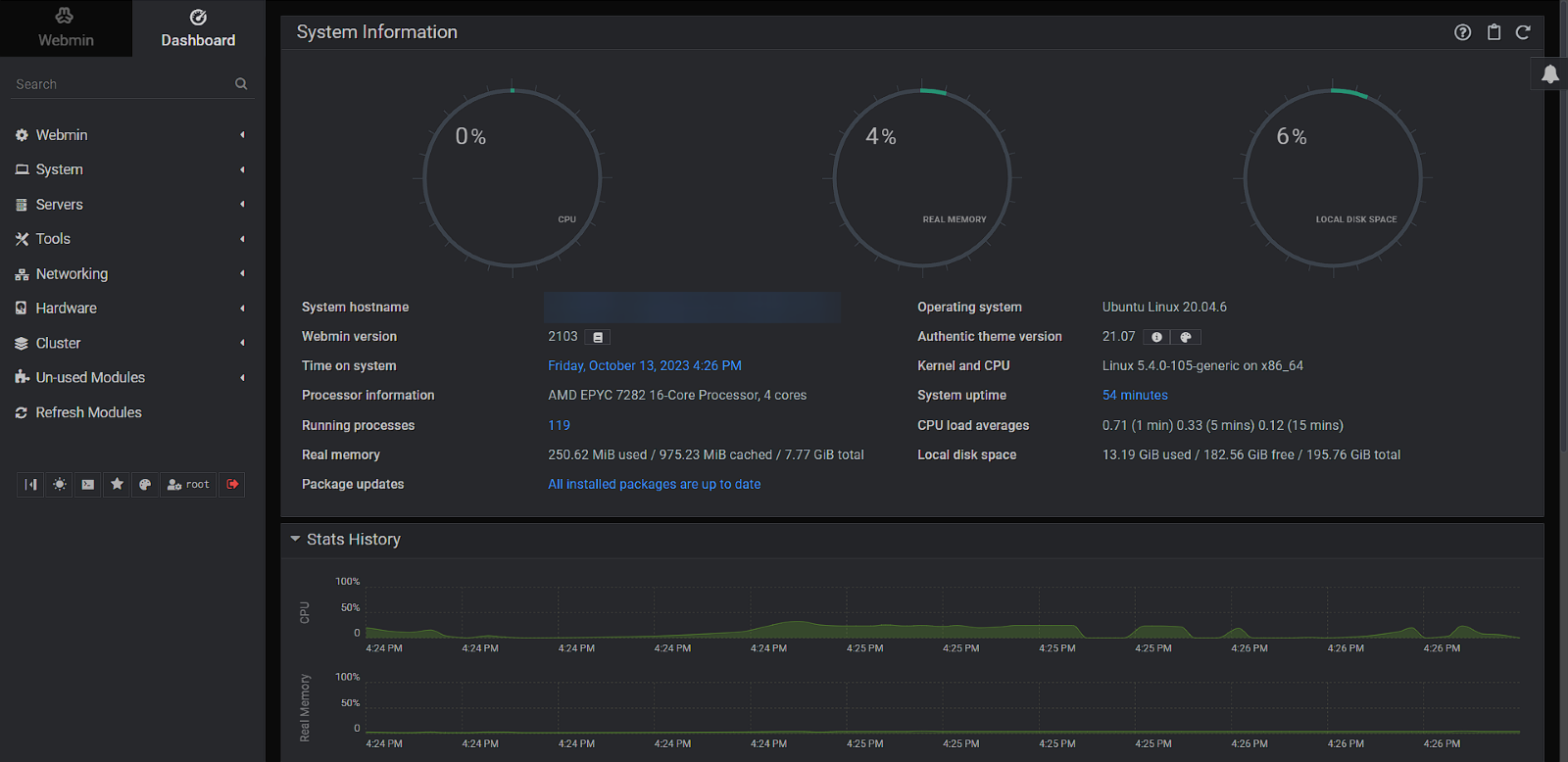
Webmin offers an intuitive and well-structured web interface. Users move through a number of modules, each of which is devoted to a particular administrative function. The interface is functional and gives users the freedom to customize their servers to suit their tastes, even though it isn’t as well-designed as some of the paid alternatives.
Pros and Cons
| Pros | Cons |
| Open Source: Webmin is open-source, providing users with the freedom to customize and extend its functionality. | Learning Curve: For users new to server administration, Webmin may have a steeper learning curve compared to more user-friendly panels. |
| Extensibility: Users can enhance Webmin’s functionality through a variety of modules and plugins. | User Interface: While functional, the user interface may not be as polished or visually appealing as some commercial control panels. |
| Cross-Platform Support: Webmin is platform-agnostic, supporting both Linux and Unix-like systems. | Limited Official Support: Being open source, the level of official support may not match that of commercial solutions. |
Use Cases and Popularity
Users who value the independence and adaptability that come with open-source solutions will find Webmin to be a good fit. It serves users who have a deeper comprehension of server management as well as system administrators. While enthusiasts, developers, and small to medium-sized businesses seeking a customizable control panel may not find it to be the most popular option, it is still a popular choice for those seeking a polished and user-friendly experience.
In summary, Webmin excels as an open-source program that gives users the freedom to customize their servers to meet their unique requirements. Its cross-platform compatibility and extensibility make it an invaluable tool for people who prefer a more hands-on approach to server administration and value customization.
5. ISPConfig
An open-source web hosting control panel called ISPConfig sticks out for its variety of features and emphasis on multi-server management. Let’s examine the features, usability, benefits, drawbacks, and applications that ISPConfig offers as a control panel alternative.
Features and Capabilities
A wide range of features are available in ISPConfig to accommodate environments with one or more servers. ISPConfig handles all the fundamentals of server administration, including DNS and database configuration, email and website management, and more. Its ability to support multiple server configurations makes it an invaluable tool for hosting companies in charge of overseeing a variety of infrastructure.
User Interface and Usability
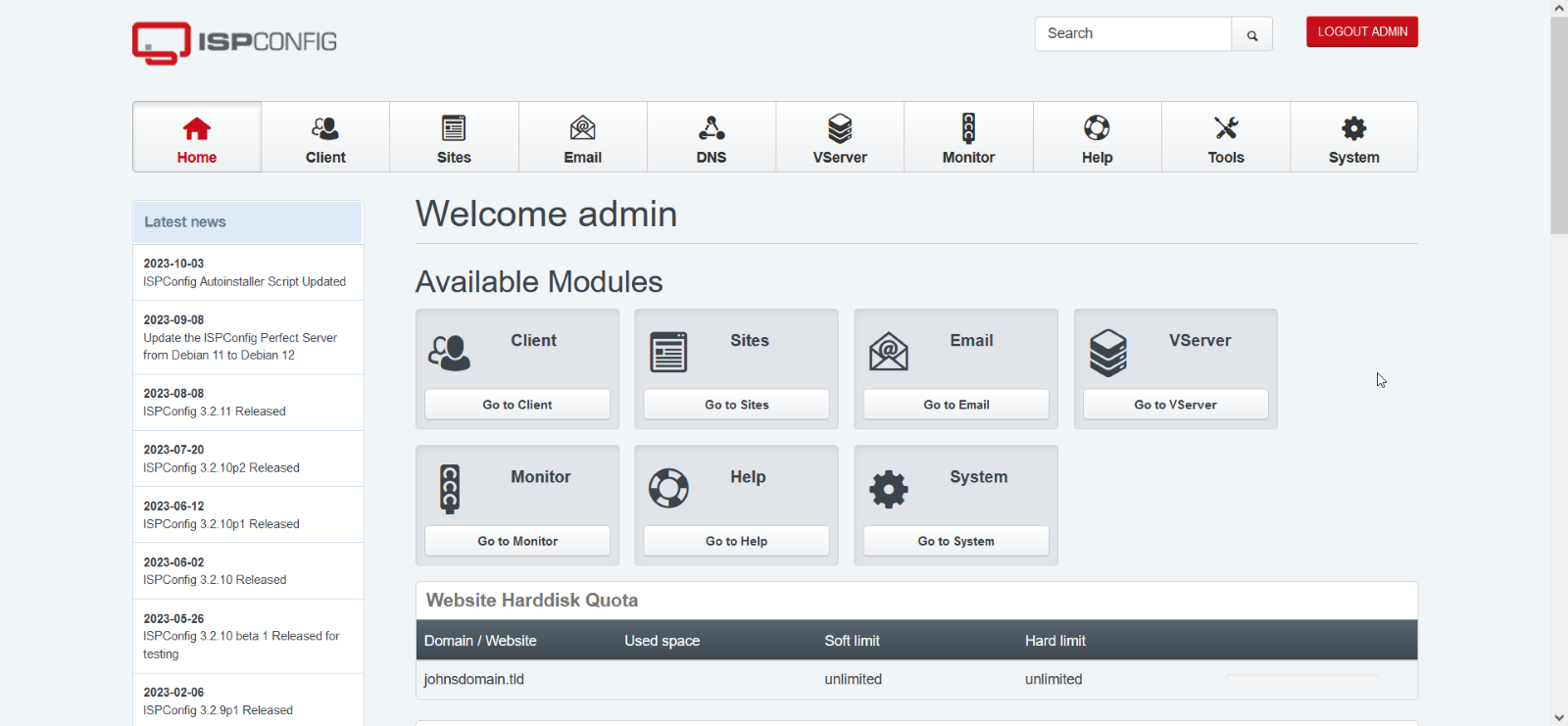
The functionality of ISPConfig’s interface is a top priority. It gives users an organized and clear view of their hosting environment, despite not being as polished as some commercial alternatives. Administrators can easily navigate through different sections for configuration and management thanks to the interface’s logical structure.
Pros and Cons
| Pros | Cons |
| Multi-Server Management: ISPConfig excels in managing multiple servers, making it suitable for hosting providers with complex infrastructure. | Learning Curve: For users new to server administration, ISPConfig may have a learning curve, especially in the context of multi-server setups. |
| Open Source: ISPConfig is open-source, offering users the freedom to modify and customize the software. | Interface Design: While functional, the user interface may not be as visually appealing as some commercial alternatives. |
| Modular Architecture: ISPConfig’s modular design allows users to expand its functionality through additional plugins and modules. | Limited Third-Party Integrations: Compared to larger control panels, ISPConfig may have fewer options for third-party integrations. |
Use Cases and Popularity
ISPConfig is useful in situations where managing multiple servers is a top concern. Because of ISPConfig’s strong capabilities in managing such environments, hosting providers and larger businesses with complex hosting infrastructure frequently turn to it. It also appeals to users who value open-source solutions’ transparency and flexibility.
In conclusion, ISPConfig serves users with sophisticated hosting requirements, especially those who oversee several servers. Its emphasis on managing multiple servers and open-source design make it an appealing option for companies and hosting providers seeking a scalable and adaptable control panel.
In conclusion, Vesta Control Panel is a good choice for users who value an easy-to-use hosting experience because of its emphasis on simplicity and resource efficiency. It meets the needs of people looking for a simple, quick fix without requiring a lot of customization or sophisticated features.
Conclusion
We’ve examined the distinctive qualities of five major players in the wide world of web hosting control panels: cPanel, Webmin, Plesk, ISPConfig, and DirectAdmin. Let’s review each of the main characteristics, usability factors, and factors to take into account so you can choose the right hosting for your needs.
Recap of the 5 Most Popular Control Panels
1. cPanel:
- Features and Capabilities: Comprehensive suite covering domains, emails, databases, and third-party integrations.
- User Interface: Less Intuitive and visually appealing than Plesk and the others, not so beginner-friendly.
- Pros: User-friendly, extensive documentation, and third-party integrations.
- Cons: Licensing costs and resource consumption on certain servers.
- Use Cases: Ideal for shared hosting, small to medium-sized businesses.
2. Webmin:
- Features and Capabilities: Modular design with extensibility for server management.
- User Interface: Functional and customizable but may have a steeper learning curve.
- Pros: Open source, extensibility, and cross-platform support.
- Cons: Learning curve for beginners and interface design.
- Use Cases: Enthusiasts, developers, and those valuing customization.
3. Plesk:
- Features and Capabilities: Versatile, supporting both Linux and Windows servers.
- User Interface: Clean and organized, balancing aesthetics with functionality.
- Pros: Multi-server management, support for multiple platforms, and robust security.
- Cons: Licensing costs, customization challenges, and resource consumption.
- Use Cases: Businesses, hosting providers, and users seeking a versatile control panel.
4. ISPConfig:
- Features and Capabilities: Robust features for single and multi-server environments.
- User Interface: Functional but may have a learning curve, especially for multi-server setups.
- Pros: Multi-server management, open source, and modular architecture.
- Cons: Learning curve, interface design, and limited third-party integrations.
- Use Cases: Hosting providers, enterprises, and users with complex hosting infrastructure.
5. DirectAdmin:
- Features and Capabilities: Lightweight with essential features for server management.
- User Interface: Straightforward and uncluttered for an efficient user experience.
- Pros: Simplicity, resource efficiency, and cost-effectiveness.
- Cons: Limited advanced features, third-party integration, and customization.
- Use Cases: Individuals, small to medium-sized businesses, and those prioritizing simplicity.
Key Takeaways
- Diverse Needs: The right control panel depends on your specific hosting requirements, budget, and preferences.
- Usability Matters: Consider the user interface and ease of use, especially if you’re new to server administration.
- Scalability: Assess the scalability of the control panel to accommodate the growth of your online projects.
- Security: Prioritize control panels with robust security features to safeguard your digital assets.
Making an Informed Decision
Make an educated choice by analyzing your hosting needs, the type of server, your financial constraints, and the significance of security and scalability. Your choice should be in line with your particular hosting requirements, whether you go for the feature-rich cPanel, the adaptable Webmin, the flexible Plesk, the multi-server-focused ISPConfig, or the lightweight DirectAdmin.
Control Panel Selection Cheat Sheet
| Control Panel | Features and Capabilities | User Interface | Pros | Cons | Use Cases |
| cPanel | Comprehensive suite covering domains, emails, databases, and integrations. | Intuitive and visually appealing. | User-friendly, extensive documentation, third-party integrations. | Licensing costs, resource consumption on certain servers. | Shared hosting, small to medium-sized businesses. |
| Webmin | Modular design with extensibility for server management. | Functional and customizable but may have a steeper learning curve. | Open source, extensibility, cross-platform support. | Learning curve for beginners, interface design. | Enthusiasts, developers, customization enthusiasts. |
| Plesk | Versatile, supporting both Linux and Windows servers. | Clean and organized, balancing aesthetics with functionality. | Multi-server management, support for multiple platforms, robust security. | Licensing costs, customization challenges, resource consumption. | Businesses, hosting providers, versatile use cases. |
| ISPConfig | Robust features for single and multi-server environments. | Functional but may have a learning curve, especially for multi-server setups. | Multi-server management, open source, modular architecture. | Learning curve, interface design, limited third-party integrations. | Hosting providers, enterprises, complex hosting infrastructure. |
| DirectAdmin | Lightweight with essential features for server management. | Straightforward and uncluttered for an efficient user experience. | Simplicity, resource efficiency, cost-effectiveness. | Limited advanced features, third-party integration, customization. | Individuals, small to medium-sized businesses, simplicity seekers. |
