What is Quotas Alerts?
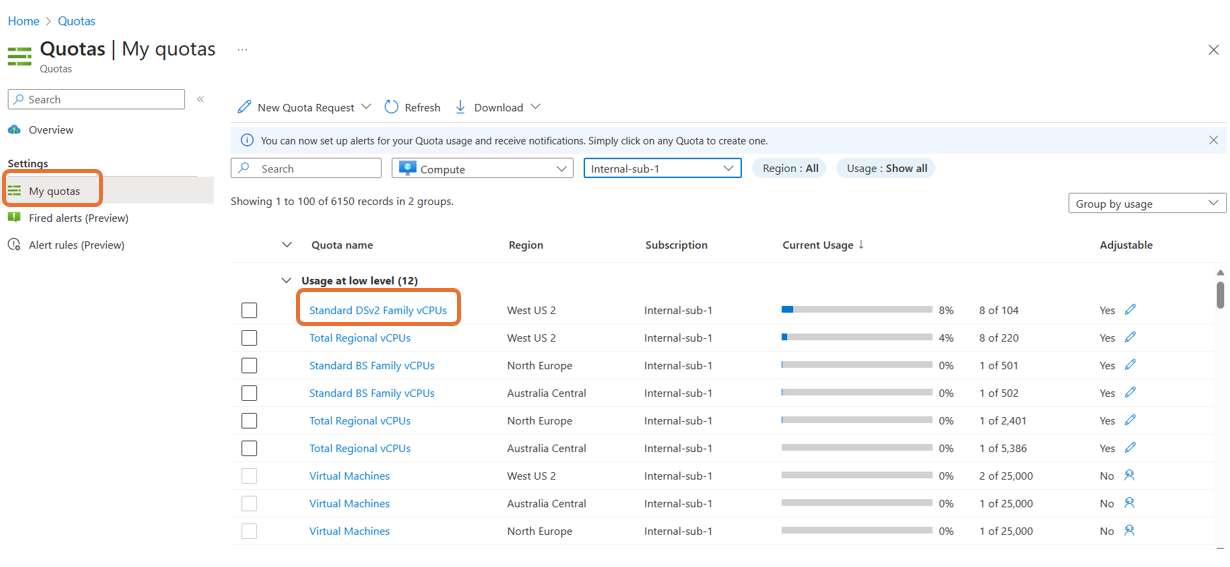
Storage quota at 80%.
The message is aim at warning users that they are reaching their space limit. Consider purchasing extra storage or freeing up space in your cloud storage as outline below.
The storage quota is exceeded.
This alert notifies you of an exceed of your storage quota. You have to increase your quota by buying extra space or freeing up your cloud storage space as describe below. Additionally, backups are suspend until your cloud storage has free space.
Resource quota exceeded.
This alert is to notify you that you have select more protective devices than permit by your device quotas. After that, consider buying additional device quotas or disabling backup tasks for devices that you no longer need to protect.
